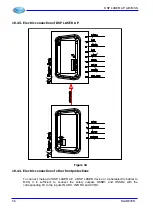DSP LASER AP with MCS
Sheet Edge request light button
The button allows the operator requiring the “Stop Distance Verification” function or the
“Sheet Edge Acquisition” function.
At MCS switch-on, the “Stop Distance Verification” function activates. Once this function
has been correctly executed (Chap 11.5), the “Sheet Edge Acquisition” function activates.
Once this function has been correctly executed (Chap. 11.6), MCS enters in work mode.
Now, in order to execute the “Sheet Edge Acquisition” function once more, it is sufficient to
press the Sheet Edge request button: the function will activate. Otherwise, if you wish to
repeat the “Stop Distance Verification” function, after the request of the “Sheet Edge
Acquisition” function it is necessary to press again the Sheet Edge request button and keep
it pressed for at least 3 seconds.
The button led indicates which function is active:
•
Blinks rapidly: Stop Distance Verification function active
•
Fixed ON: Sheet Edge Acquisition function active
•
OFF: MCS in work mode.
Connection of Upstroke pedal to CNC
The Upstroke input of CNC must be connected to NO contact of the Upstroke pedal with
common connected to +24V. In presence of two foot pedal controls, the NO contacts of the
Upstroke pedals must be connected in parallel.
Through this signal, CNC will receive the upstroke request and, if the conditions allows it,
will transmit the upstroke command to MCS.
DLAM01EN
43
Summary of Contents for DSP LASER AP
Page 2: ......
Page 4: ......
Page 50: ...DSP LASER AP with MCS Figure 34 44 DLAM01EN...