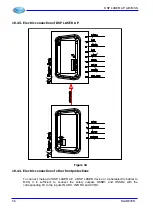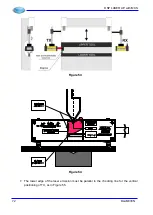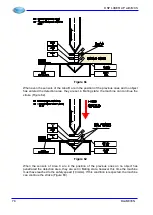DSP LASER AP with MCS
Programming
To program MCS device, you must know the Password assigned to the Manufacturer or to
the Installer of the system. The only and unique owner of the password is the purchaser of
the system.
The Password is registered by Nuova Elettronica together with the Owner, who commits
himself not to divulge third parties, if not under his own responsibility.
To insert the Password (e.g. 23, as first two numbers) act as follows:
•
Disconnect MCS from power supply (for ease, extract the female of CON nr.3, see
•
Press the keys Arrow Down and Enter at the same time and reconnect MCS to
power supply (put CON nr.3 in position again) without releasing the keys: the
wording of Figure 46 is displayed.
Figure 46
•
Release the keys: the display will show the wording of Figure 47.
Figure 47
•
Using the keys
Arrow Up
and
Arrow Down
, insert the first number of the
Password: 2. The display appears as in Figure 48.
Figure 48
•
Press
Enter
to confirm: the second digit appears (0). Change it with the keys
Arrow Up
and
Arrow Down
to insert the number 3. Confirm pressing
Enter
.
64
DLAM01EN
Summary of Contents for DSP LASER AP
Page 2: ......
Page 4: ......
Page 50: ...DSP LASER AP with MCS Figure 34 44 DLAM01EN...