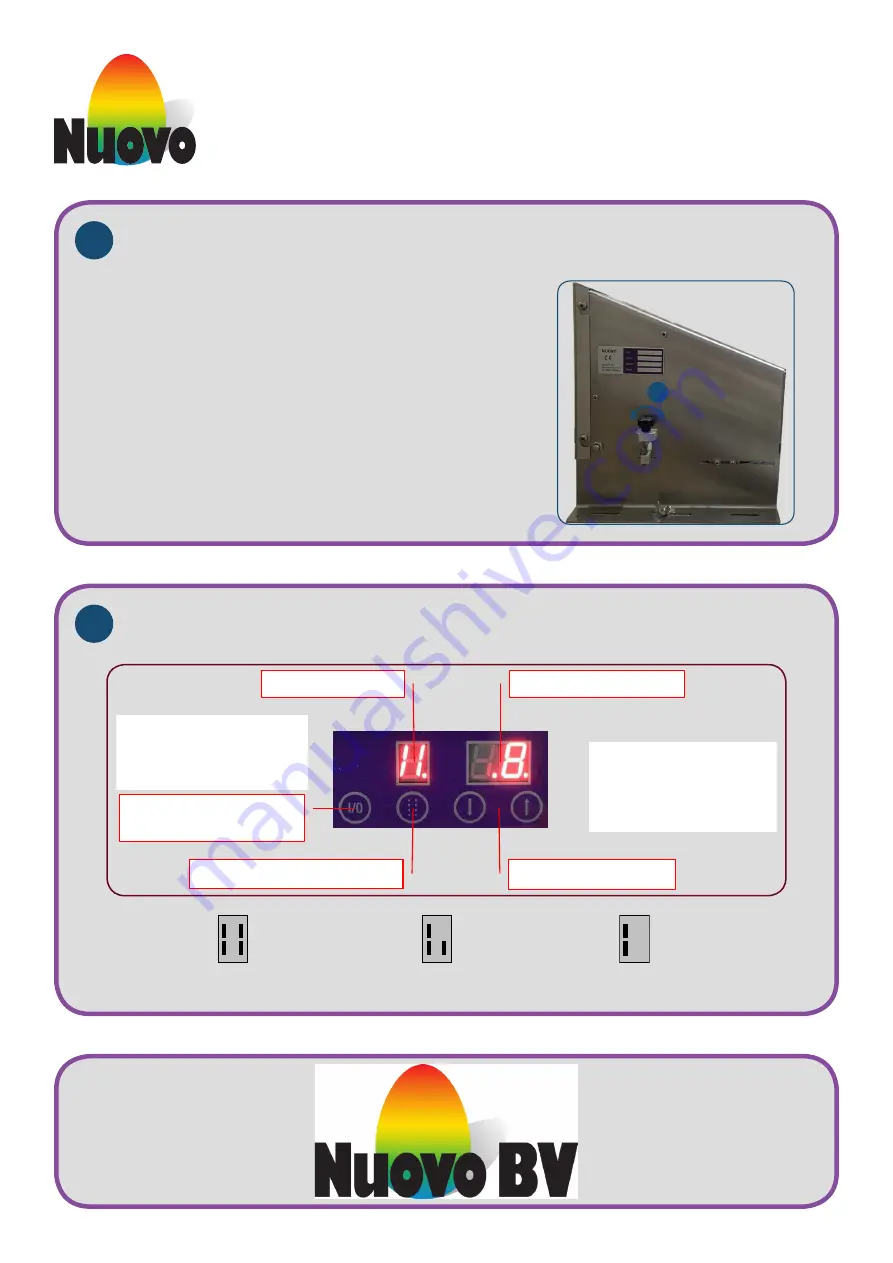
Adjust the height of the printheads
The height of the printheads can be adjusted by turning the
“height adjustment bolt” [1].
The height position has to be set depending on the size of the
eggs being printed, with larger eggs the printheads have to be
heigher, with smaller eggs lower.
The height position has to be set so the bottom of the printhead
is gently touching the avarage sized eggs.
This way the larger eggs with lift up the printheads slightly and
the smaller eggs will not be touched by the printheads but also
not be too far away to get a clear imprint on them.
3
1
Select the print text and ink consumption mode on MMI panel
Nozzle mode selection
Printing text selection
Nozzle mode
Printing text
Nozzle cleaning:
Select printing text CL
and switch on Printing
on/off button.
Printing On/Off
(LED Spot lights = Printing)
On/Off Dots:
The dots in the bottom of the
display represent if printing
is on or off.
Don’t use any of the other options, these are for testing only!!
Standard ink consumption
(For brown eggs) - 100%
Ink saving mode
(For white eggs) - 50%
Medium ink consumption
(For brown eggs) - 75%
Nozzle modes
for users:
4
Dorpsstraat 84 5471 NA Loosbroek
+31 (0)413 229180
+31 (0)413 229158
Tel.
Fax
Special systems for egg printing
www.nuovo.ch
service@nuovo.ch
Quick Start User Guide
Egg-Jet23 R6




















