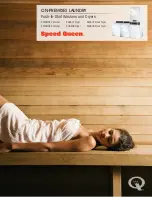- 3 -
- 4 -
PRODUCT STRUCTURE
MAX
SUS304
MIX
SET
SET
SET
Max water level
Min water level
Temperature
Time
Add key
Start / Stop key
(Power button)
Indicator light
Subtract key
Setting key
OPERATION
The Sous Vide circulator is equipped with an alarm indicating a low water
level, if the water level goes below the min mark, the circulator will shut
off.
Water level between max and min, but the Max is the most suitable
level to work.
Make sure there is enough water in the container before
turning on the device.
4.
Press the set button to set temperature
Plug the power cord into the outlet. Set temperature
to Celsius (
°
C ) o
r Fahrenheit (
°
F) by pressing the
set button
more than three seconds.
Then press the
power button
on the screen more
than three seconds. The current temperature is
flashing now (first line). You can press the
“
Add key
” or “
Subtract key
” to increase or
decrease the desired cook temperature
(25°C-95°C/77°F-203°F).
5.
Press the set button to set time
Press
set button
for first time, the timer for hour is
flashing. You can press the “
Add key
” or “
Subtract
key
” to increase or decrease the desired cook time
(00-99 hours).
Press the
set button
for second time, the timer for
minute is flashing. You can press the “
Add key
” or
“
Subtract key
” to increase or decrease the minute
(00-59 minutes).
Tips:
Long press for quick access to your desired
temperature or time.
1. You should use heat-proof 3L-15L plastic or stainless steel container to
heat the food using our Sous Vide.
2. Clip the Sous Vide securely inside the container, on the wall of the
container without touching the very bottom.
3. Fill the container with water. Fill the water container with water, using
the water level indicator on the Sous Vide, the water level should
between the min and max indicated or the front of the circulator. As
Archimedes taught us, the water level will rise when you add food to
the container, so don't fill it up too high.
NOTE:
As the water temperature increases, the water will begin to
evaporate.
SET
SET
SET
SET
SET
SET
SET
SET
SET
SET
SET
SET
SET
SET
①
②