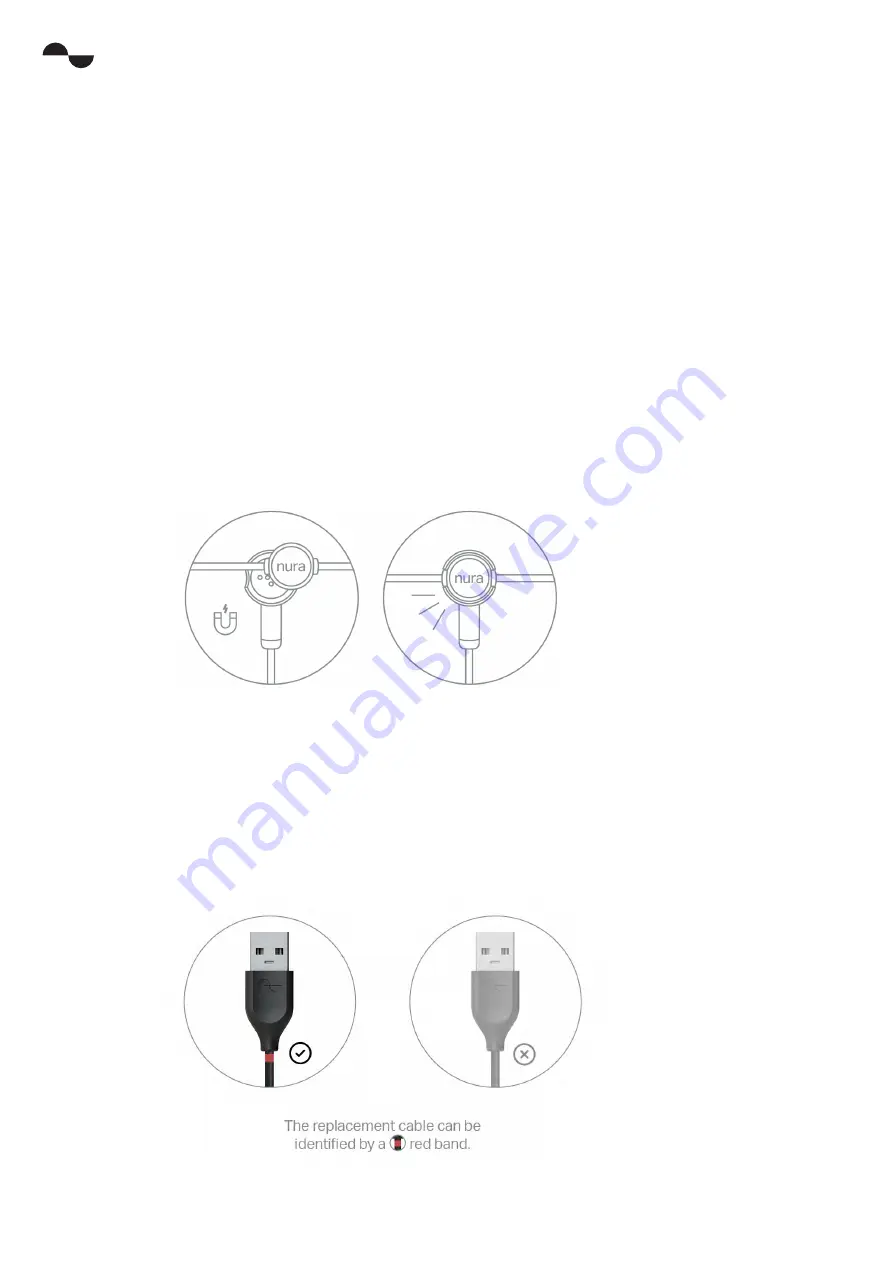
NuraLoop Manual
9
Copyright © 2020 Nura® Pty. Ltd.
nura
Your NuraLoop
This section contains everything you need to know about using your NuraLoop.
Charging your NuraLoop
1. Connect your NuraLoop to the USB-A charging cable (comes included).
2. Connect the cable to a computer or wall charger.
The battery takes approximately two hours to fully charge.
The NuraLoop battery provides 16+ hours of wireless use. Ten minutes of charging will give you
two hours of wireless listening.
To connect your USB-A charging cable:
The NuraLoop magnetic connector cables snap into place automatically.
The USB-A charging cable has an LED light that pulsates when the NuraLoop is charging. When
the NuraLoop is fully charged, the LED light will stop pulsating and become solid. The LED light
can be seen on the back of the magnetic cable.
NuraLoop Cable Replacement Program
Nura has determined that a fault exists with NuraLoop charging cables shipped before June
2020. Replacement cables were shipped in June 2020. All customers who purchased and
received a NuraLoop prior to this are asked to dispose of the charging cable that was originally
shipped with your device as it may damage internal componentry.











































