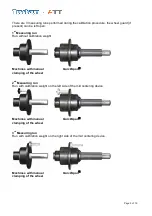Page 6 of 15
4. Mounting the weight tray and the LE Display
The weight tray is fixed to the cabinet with 4 pieces of duck tape that is already present on the
lower side of the weight tray as well as on the cabinet.
Guide the cables for the LE Display through the hole in the weight tray and mount the weight tray
to the cabinet
The plugs on the cables and the connectors on the display board are marked with numbers which
are also printed on the circuit board. Because of the special form/ design of the connector, it is
guaranteed that they cannot put on in a wrong way.
Temperatur Unused
sensor
Piezo
Sensors
Opto
Encoder