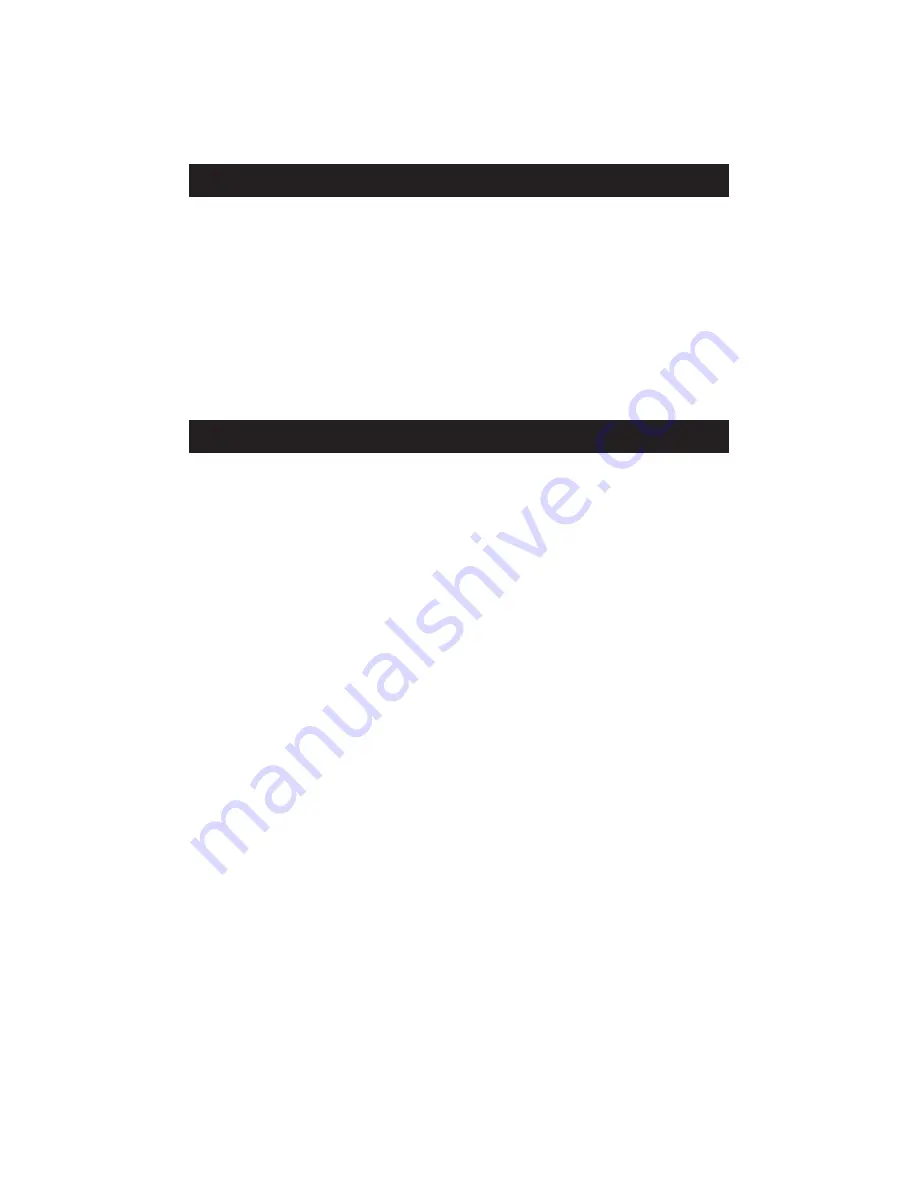
1. SOUND ON/OFF: A beeper sound on/off switch on the alarm unit
can be set to the desired position. Factory default is “On.”
2. BATTERY LOW INDICATOR: When the Battery Low Indicator is illu-
minated (yellow LED) on the alarm unit, the batteries in the sensor
unit should be replaced.
3. SYSTEM TEST: A momentary press of sensor test button will cause
all receiver unit LEDs to illuminate and a beep to sound (if sound
switch is in the “ON” position. This also verifies that signal transmis-
sions are being received.
1. RECEIVER: Green LED does not illuminate. Verify that the outlet is
working with another appliance. If it is, then the receiver may be
defective. Please contact Customer Service.
2. TRANSMITTER: Red LED does not illuminate when the test button is
depressed. Check orientation of batteries and that metal battery clips
are in contact with batteries. Don’t forget to verify that the batteries
are good.
3. RECEIVER: Green LED does not blink every 10 seconds. The trans-
mitter is out of range. Move the receiver to a different outlet and pos-
sibly one closer to the transmitter. OR the sensor is in calibrate
mode. It takes approximately 10-15 minutes to cailbrate and the LED
will not begin blinking until calibration has been completed.
4. ALARM: The receiver alarms intermittently. If your storage container
is drafty, there is a lot of air movement inside, or the door is opened
frequently, humidity may vary enough to cause the unit to alarm.
Move the sensor to a place where there is least air movement.
O t h e r F e a t u r e s
Tr o u b l e s h o o t i n g

















