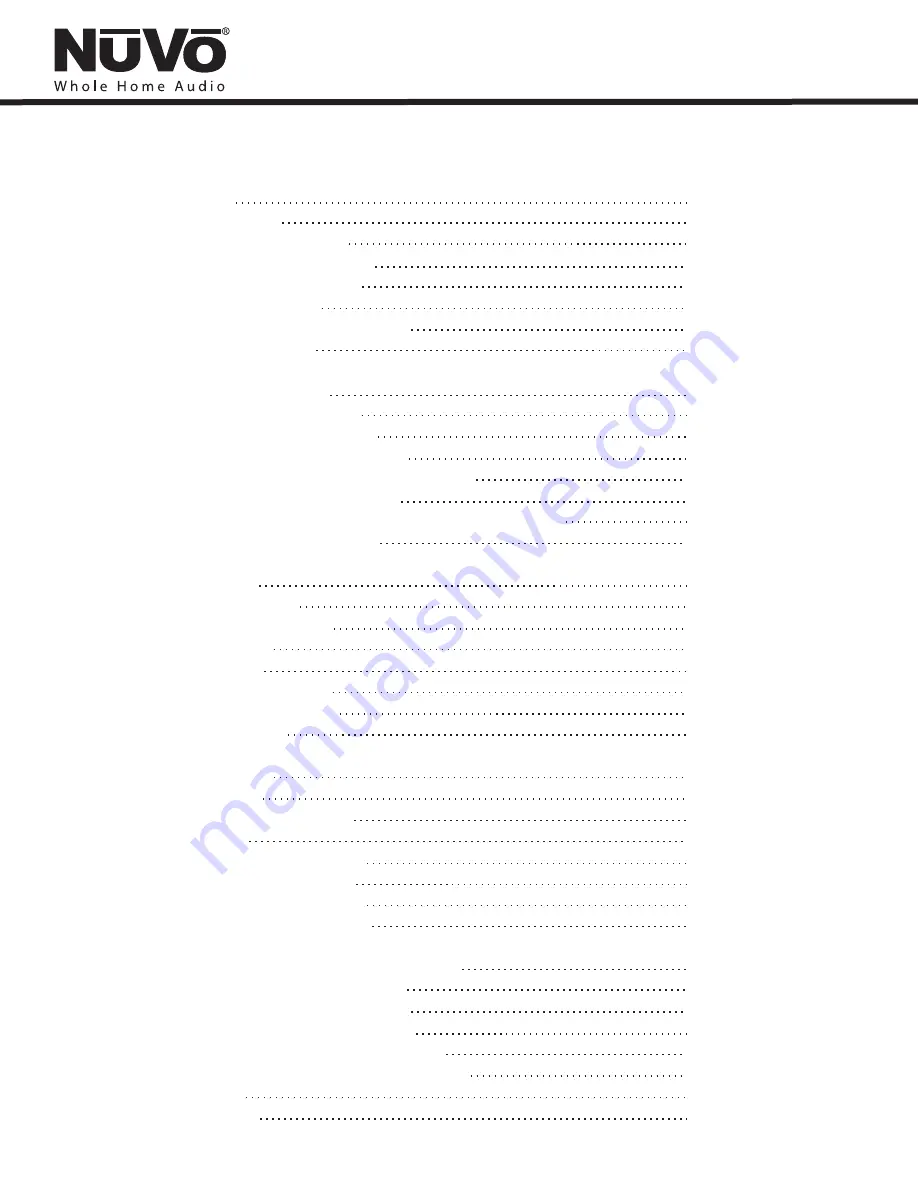
Table of Contents
Introduction
Page 3
Page 4
NV-E6GCP 1” OLED Control Pad
Page 5
NV-E6GCP-UK 1” OLED Control Pad
Page 6
NV-I8GCP 2.7” OLED Control Pad
Page 7
NV-CTP36 Color Touch Pad
Page 8
NV-WCPS Wireless Control Pad Features
Page 9
NV-GRC1 Remote Control
Page 10
I. Prewire CAT5 Termination
Page 11
II. Terminating the Speaker Wire
Page 12
III. Installing the Essentia Amplifier
Page 12
IV. Installing the NV-E6GMAP-DC AllPort
Page 12
V. Connecting the Allport to the Essentia Amplifier
Page 13
VI. Attaching Audio Source Equipment
VII. Connecting the IR Emitters for Third-Party Source Equipment
Page 14
VIII. Expanding Essentia to 12 Zones
Page 15
IX. Using the NV-I8G, NV-E6G Configurator Software
1. Start
Page 16
2. IR Libraries
Page 17
Page 20
4. Macros
Page 21
5. Zones
Page 23
6. System Settings
Page 25
7. Download Update
Page 27
X. Control Pad Setup
Page 28
XI. Using the Control Pad’s MENU Button
Favorites
Page 28
Sources
Page 29
Advanced Zone Control
Page 29
Setup
Page 30
Favorites #1-12
Page 30
Zone Settings
Page 30
Source Settings
Page 32
System Settings
Page 32
XII. Essentia Accessories
The NV-I8DLS Learning Station Interface
Page 34
NV-MI1 Mute Interface Adaptor
Page 36
NV-LSI24 Local Source Interrupt
Page 37
NV-LSA40 Local Source Amplifier
Page 38
NV-LSA40PDS Power Distribution Hub
Page 39
NV-D2120 and NV-D460 Audio Amplifiers
Page 40
Specifications
Page 41
Troubleshooting
Page 42
Back Panel Features
Page 13
3. Defining Sources
Installing the Essentia System in Your Home





































