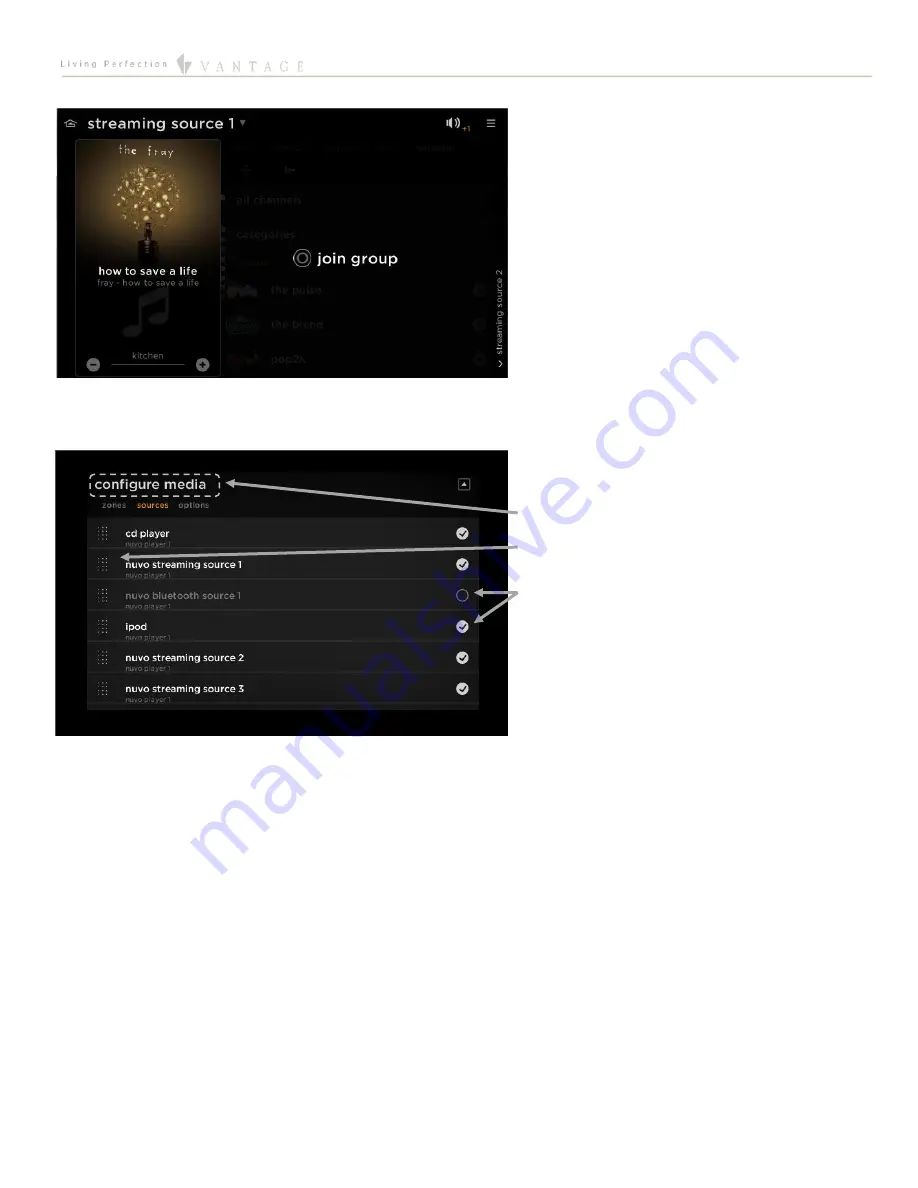
EQUINOX INTEGRATION GUIDE
©Vantage Equinox
NuVo Player
page 6 of 9
Full Screen View Source Change (Stand-Alone NuVo
Only)
If using the NuVo Player without the 850D-DA, as
shown in Design Center Setup Example 2, when you
change sources you will see the
join group
prompt. The
zone’s source will not change until you tap join group.
The left side of the screen will display the cover art and
metadata of what is currently playing on that source.
Edit Mode View for the Audio Widget
Configure zones/sources/options
Hold and drag up/down to change the order
Toggle checkmark to show/hide items
Equinox App Licensing Note
Install the Equinox App (search for Vantage Equinox) on your iOS or Android devices. A valid license is needed for each Equinox
device connected to a Vantage System. Licenses are available via Controller SD cards for up to 5 (EQ-APP-5), 10 (EQ-APP-10), or
unlimited (EQ-APP-X) quantities of Equinox devices. Also, each EQ73 station adds one more license (EQ73TB-T1). Ensure Step 1 of
the
Design Center Setup
was completed, as the Equinox App will not run without the Equinox Mobile Passcode. Launch the App, and
follow the on-screen prompts in the Setup Wizard.



























