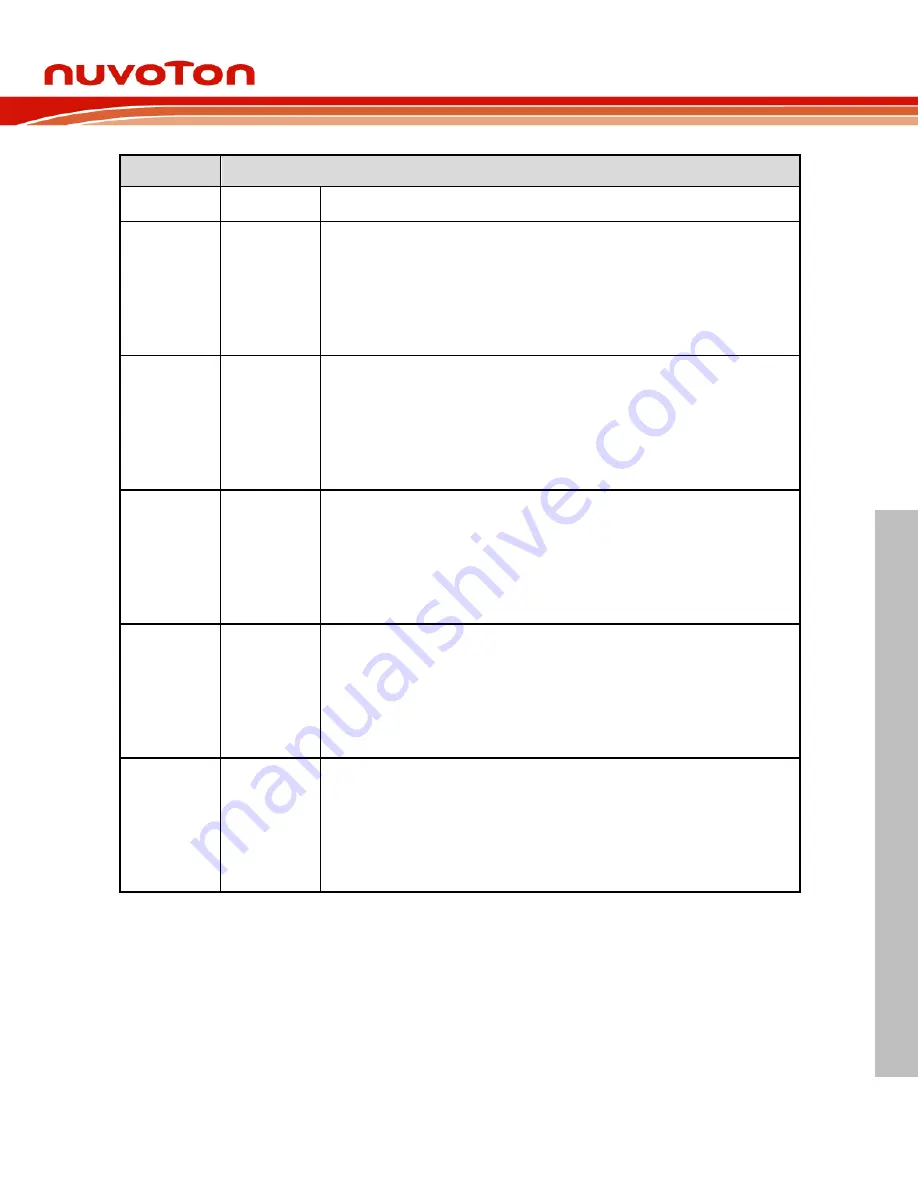
ISD94100 Series Technical Reference Manual
Sep 9, 2019
Page
289
of 928
Rev1.09
IS
D
9
410
0
S
ER
IE
S
T
E
C
HN
ICA
L
RE
F
E
RE
NCE
M
AN
U
AL
Bits
Description
Note:
Set corresponding bit of PDMA_STOP or PDMA_CHRST register will also clear this
bit.
[4]
CHEN4
PDMA Channel 4 Enable Bit
Set this bit to 1 to enable PDMA channel 4 operation. Channel 4 cannot be active if it is not
set as enabled.
0 = PDMA Channel 4 Disabled.
1 = PDMA Channel 4 Enabled.
Note:
Set corresponding bit of PDMA_STOP or PDMA_CHRST register will also clear this
bit.
[3]
CHEN3
PDMA Channel 3 Enable Bit
Set this bit to 1 to enable PDMA channel 3 operation. Channel 3 cannot be active if it is not
set as enabled.
0 = PDMA Channel 3 Disabled.
1 = PDMA Channel 3 Enabled.
Note:
Set corresponding bit of PDMA_STOP or PDMA_CHRST register will also clear this
bit.
[2]
CHEN2
PDMA Channel 2 Enable Bit
Set this bit to 1 to enable PDMA channel 2 operation. Channel 2 cannot be active if it is not
set as enabled.
0 = PDMA Channel 2 Disabled.
1 = PDMA Channel 2 Enabled.
Note:
Set corresponding bit of PDMA_STOP or PDMA_CHRST register will also clear this
bit.
[1]
CHEN1
PDMA Channel 1 Enable Bit
Set this bit to 1 to enable PDMA channel 1 operation. Channel 1 cannot be active if it is not
set as enabled.
0 = PDMA Channel 1 Disabled.
1 = PDMA Channel 1 Enabled.
Note:
Set corresponding bit of PDMA_STOP or PDMA_CHRST register will also clear this
bit.
[0]
CHEN0
PDMA Channel 0 Enable Bit
Set this bit to 1 to enable PDMA channel 0 operation. Channel 0 cannot be active if it is not
set as enabled.
0 = PDMA Channel 0 Disabled.
1 = PDMA Channel 0 Enabled.
Note:
Set corresponding bit of PDMA_STOP or PDMA_CHRST register will also clear this
bit.




































