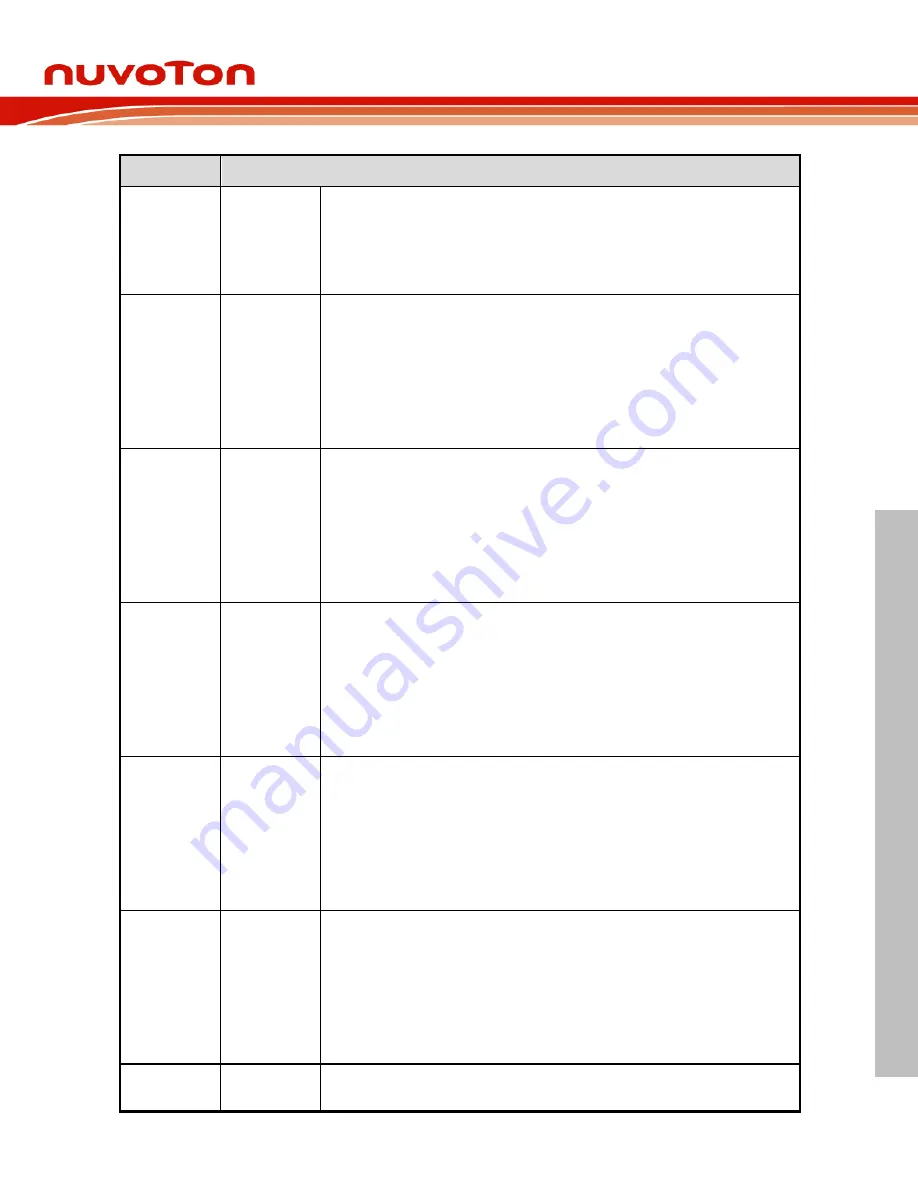
ISD94100 Series Technical Reference Manual
Sep 9, 2019
Page
295
of 928
Rev1.09
IS
D
9
410
0
S
ER
IE
S
T
E
C
HN
ICA
L
RE
F
E
RE
NCE
M
AN
U
AL
Bits
Description
0 = PDMA Channel 6 no effect.
1 = PDMA Channel 6 generate a software request.
Note1:
User can read PDMA_TRGSTS register to know which channel is on active. Active
flag may be triggered by software request or peripheral request.
Note2:
If user does not enable corresponding PDMA channel, the software request will be
ignored.
[5]
SWREQ5
PDMA Channel 5 Software Request Register (Write Only)
Set this bit to 1 to generate a software request to PDMA Channel 5.
0 = PDMA Channel 5 no effect.
1 = PDMA Channel 5 generate a software request.
Note1:
User can read PDMA_TRGSTS register to know which channel is on active. Active
flag may be triggered by software request or peripheral request.
Note2:
If user does not enable corresponding PDMA channel, the software request will be
ignored.
[4]
SWREQ4
PDMA Channel 4 Software Request Register (Write Only)
Set this bit to 1 to generate a software request to PDMA Channel 4.
0 = PDMA Channel 4 no effect.
1 = PDMA Channel 4 generate a software request.
Note1:
User can read PDMA_TRGSTS register to know which channel is on active. Active
flag may be triggered by software request or peripheral request.
Note2:
If user does not enable corresponding PDMA channel, the software request will be
ignored.
[3]
SWREQ3
PDMA Channel 3 Software Request Register (Write Only)
Set this bit to 1 to generate a software request to PDMA Channel 3.
0 = PDMA Channel 3 no effect.
1 = PDMA Channel 3 generate a software request.
Note1:
User can read PDMA_TRGSTS register to know which channel is on active. Active
flag may be triggered by software request or peripheral request.
Note2:
If user does not enable corresponding PDMA channel, the software request will be
ignored.
[2]
SWREQ2
PDMA Channel 2 Software Request Register (Write Only)
Set this bit to 1 to generate a software request to PDMA Channel 2.
0 = PDMA Channel 2 no effect.
1 = PDMA Channel 2 generate a software request.
Note1:
User can read PDMA_TRGSTS register to know which channel is on active. Active
flag may be triggered by software request or peripheral request.
Note2:
If user does not enable corresponding PDMA channel, the software request will be
ignored.
[1]
SWREQ1
PDMA Channel 1 Software Request Register (Write Only)
Set this bit to 1 to generate a software request to PDMA Channel 1.
0 = PDMA Channel 1 no effect.
1 = PDMA Channel 1 generate a software request.
Note1:
User can read PDMA_TRGSTS register to know which channel is on active. Active
flag may be triggered by software request or peripheral request.
Note2:
If user does not enable corresponding PDMA channel, the software request will be
ignored.
[0]
SWREQ0
PDMA Channel 0 Software Request Register (Write Only)
Set this bit to 1 to generate a software request to PDMA Channel 0.











































