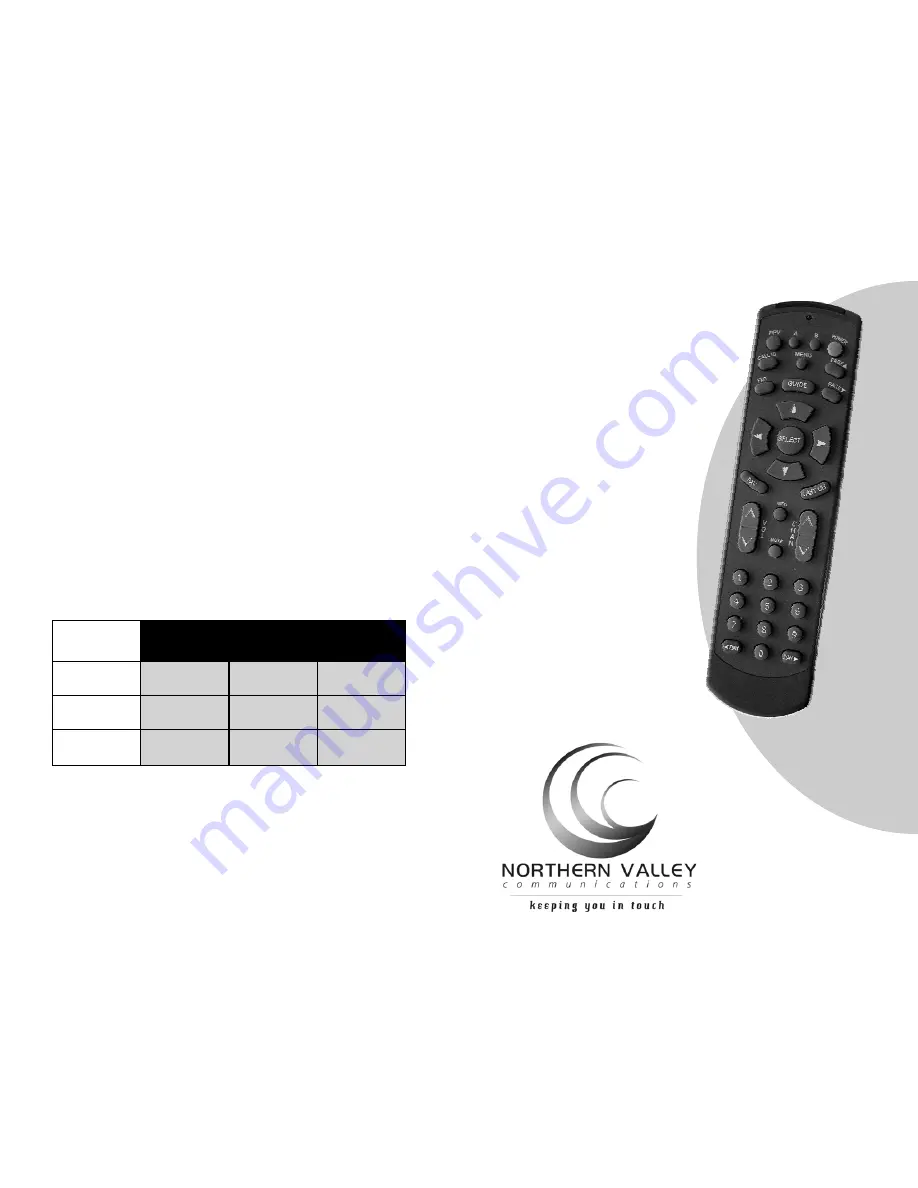
TIPS AND TROUBLESHOOTING
POWER FAILURE
Your Gateway will reset itself automatically in the event of an
interruption to the power supply due to severe weather or power
outages. However, it may take several minutes for the Gateway
to complete the reset as it downloads programming data.
If you experience a power outage, check each of your television
sets to make sure the TV is set to the appropriate channel
(stream). Each TV must be set to the specific channel (stream)
it was set up with during installation as this is the channel
stream) to which all of the programming is delivered. Use the
channel buttons on your TV to change the channel.
PLUGGING THE GATEWAY INTO YOUR POWER OUTLET
The Residential Gateway should not be plugged into an outlet
controlled by a wall switch. If you plug the Gateway into a power
strip, be sure that the power strip is in the “ON” position at all
times.
TV1
(STREAM 1)
TV2
(STREAM 2)
TV3
(STREAM 3)
Location
TV Channel
Remote ID
Northern Valley Communications
2211 8th Ave NE, Suite 1101
Aberdeen, SD 57401
(605) 725-1000 1-888-919-8945
www.nvc.net
REMOTE
REMOTE
CONTROL
CONTROL
USER’S
USER’S
GUIDE
GUIDE
725-1000
www.nvc.net


























