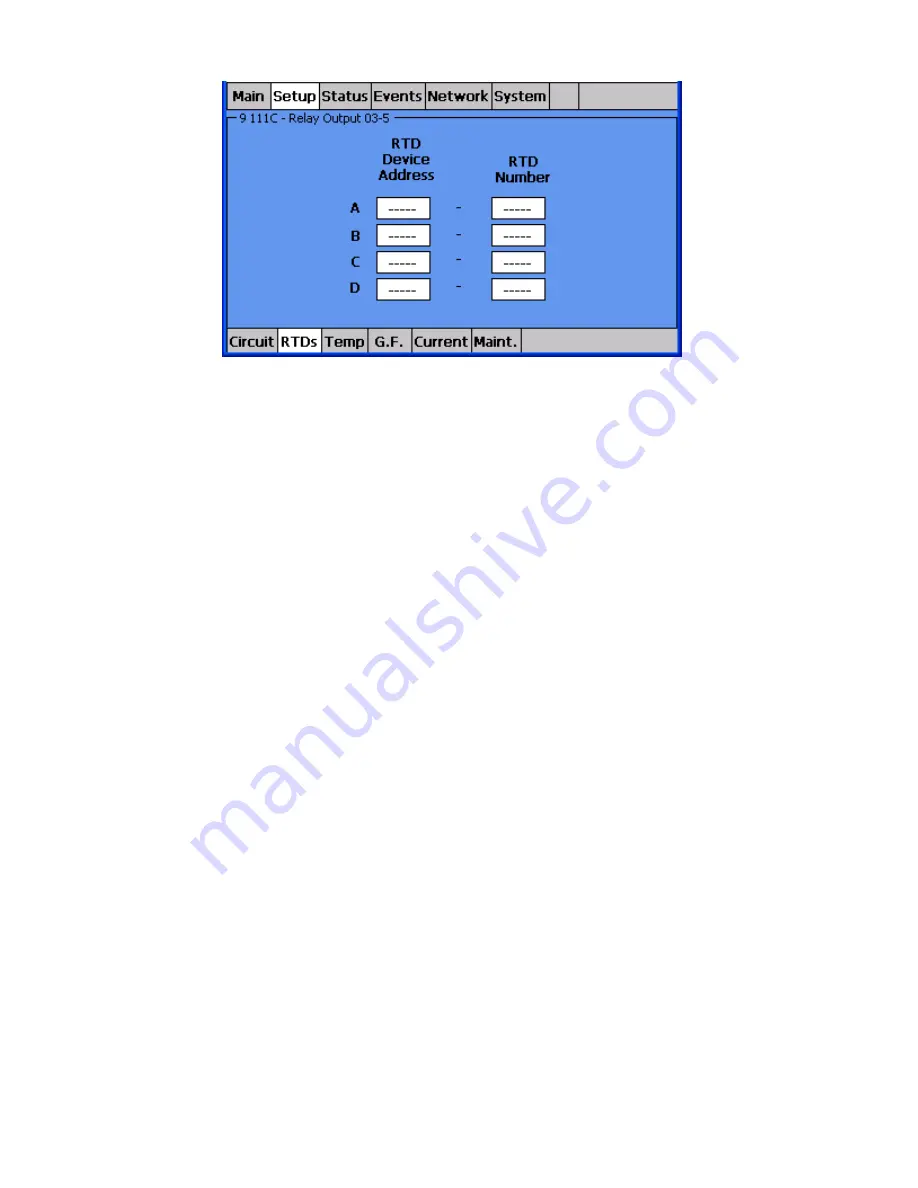
nVent.com
|
14
Figure 7: Assigning RTD’s
“The NGC-30 can have up to 4 RTD’s assigned as control points for the circuit. The system
will control (decide whether to turn on or off) based on the lowest measured temperature
value.
“RTD’s can be assigned from two different sources; hardwired into the CRM Control boards
or from an RMM2. So we first need to know the device address of the RTD source; either the
CRM card or the RMM2. This information can be found by going to the Network screen.”
•
User should touch the Network tab on the top menu.
•
Note the addresses for the CRM card and the RMM2 and then have the user return
to the Setup/RTD menu.
•
Once back at the Setup/RTD screen, have the user enter one of the device
addresses in the device box.
•
The user should now enter an RTD Number for the corresponding device address.
o
If for either the device address or the RTD Number, the user enters a number
and that number doesn’t get displayed on screen, it is probably the case that
the user has entered an incorrect number. This is one of the “idiot-proofing”
features of the C&M system.
At this point in the demonstration, I usually start to move things along more quickly and
show the group the remaining screens without having the user change or enter any data. The
group usually has an understanding of the setup process and the touch screen interface.
However, if as I instruct the user to go through the remaining Setup screens, they begin
making changes on their own, I never discourage it because it shows the group how quickly
someone can pick this up.







































