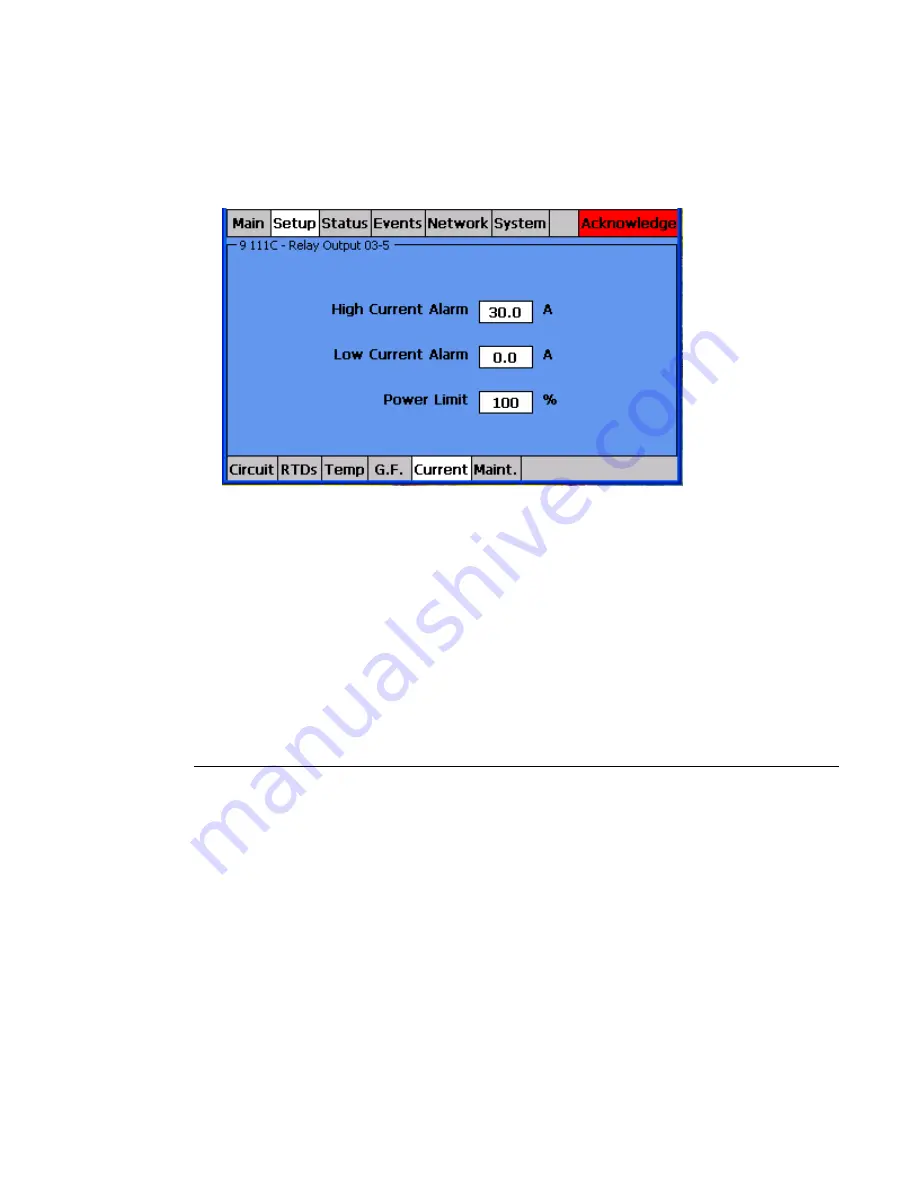
nVent.com
|
16
“The current monitoring set points and alarm thresholds are set in the Current menu.”
•
The user usually goes to the Current menu and may begin making changes.
•
I usually only point out that this is where the data is entered for current and then
move on.
Figure 9: Setting Line Current Values
“Now let’s return to the Main screen. That’s all there is to setting up a circuit.”
•
I usually point out how little direction was given to the person running the NGC-30
UIT, that entries were fairly intuitive and just by looking at the screens that person
could figure out what they were supposed to do.
•
Make the point that this is one of the most valuable things about the NGC-30
systems – it is an intuitive interface that uses plain language and is easy for users
to figure out.
Alarms and the Events Lists
This section shows the group how the NGC-30 notifies the user of alarm conditions and how
to use the Events list to see active or specific alarms.
•
Instruct the user to go to push the red Ground-Fault Trip button on the left side of
the demo unit.
•
The red Circuit power indicator light should go off and the red “Aknowledge” fault
indication section of the UIT screen should illuminate.
“What we just did was to induce a ground current fault in circuit 1. The NGC-30 system
responds by first disabling the circuit and then posting the red fault indicator with the word
“Aknowledge” in it. The UIT display also changes the circuit #1 text to red to provide a visual
indication that this is where the problem is.”
“Touching the fault indicator area will bring you to the Events screen where this fault is
displayed in flashing red. It is displayed in flashing red because it is considered an operator
safety related fault. This means that if the fault goes away, the circuit does not
automatically turn on, it must be manually reset.”






































