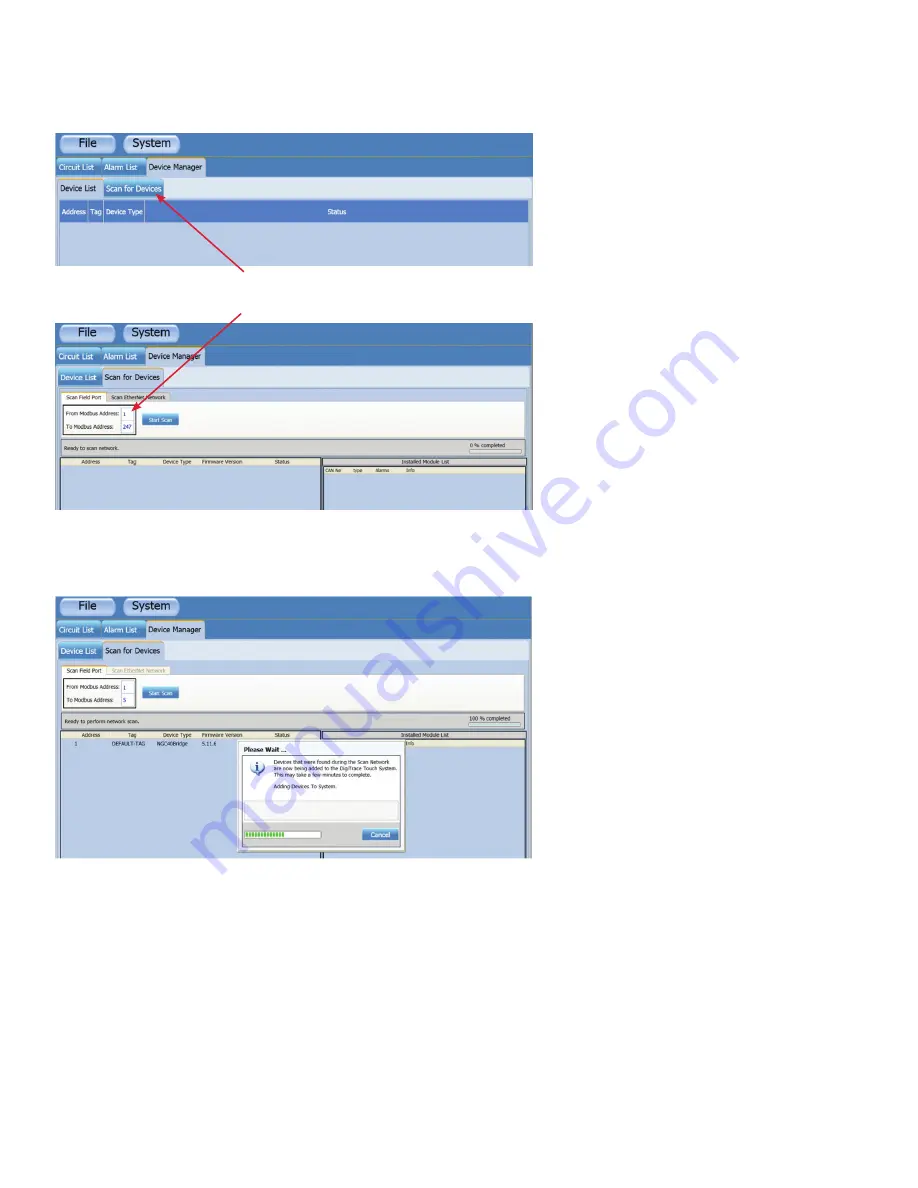
nVent.com
|
13
Raychem-AR-H
58686
-NGC
40
DemoUnit-EN-
1805
3.3 Scanning NGC-40 Modules
Step
1
–
Click on the SYSTEM | DEVICE MANAGER tab
Step
2
–
The screen below will appear:
Step
3
–
Click on the
SCAN for DEVICES
tab. The screen below will appear. The NGC-
40
-BRIDGE module has been set to Modbus
address
1
at the factory. Change the ‘To Modbus Address” from
247
to
2
by clicking on the box with
247
shown.
A numeric keypad will appear that will allow you to enter a new Modbus address number.
Step
4
–
Click on the Start Scan button. The following screen will appear showing that TOUCH
1500
software is now scanning the
modules in the NGC-
40
DEMO. At the end of the SCAN click on the OK button to add modules.














































