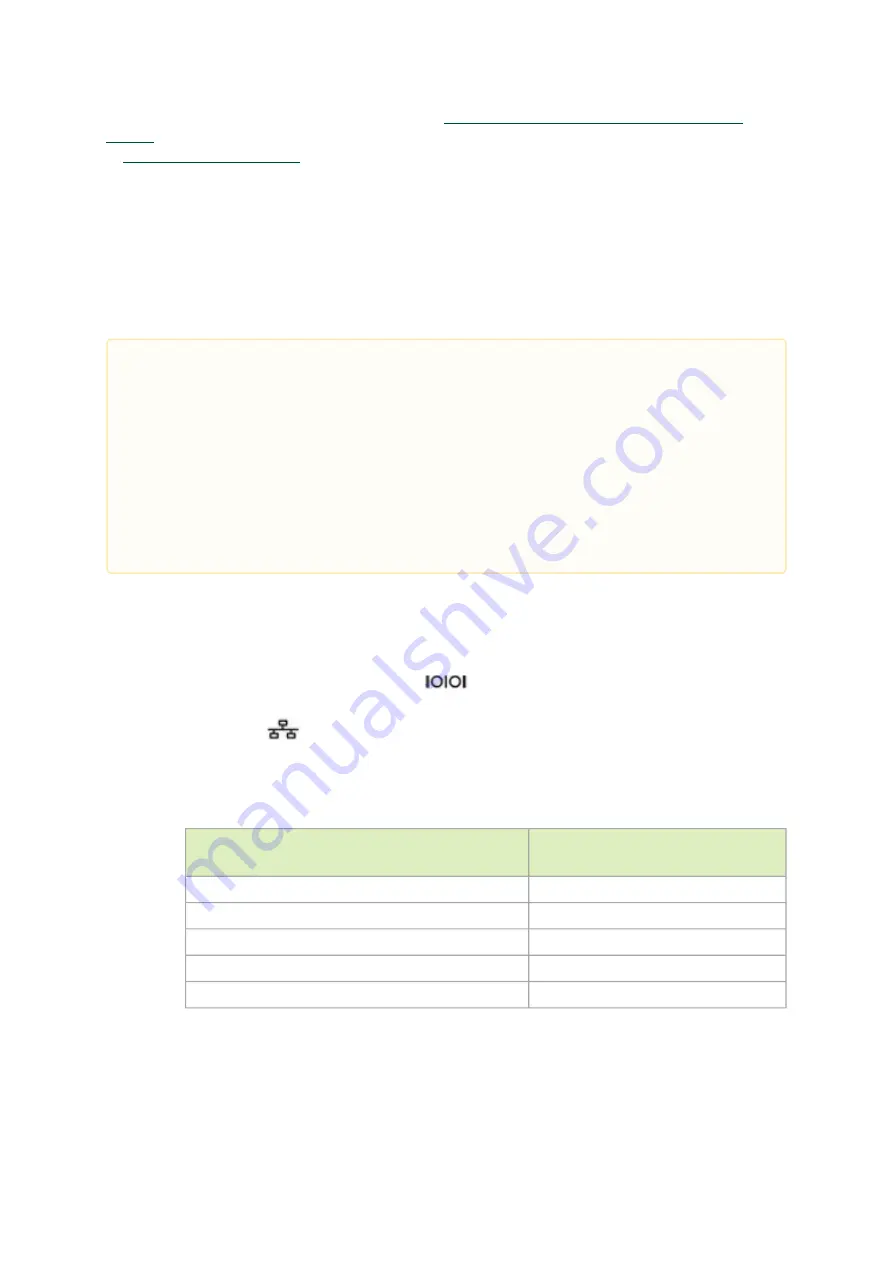
26
1.
2.
3.
configured DHCP, you may find the explanation in
Disable Dynamic Host Configuration Protocol
sufficient. In case manual configuration is required, please refer to the instructions
.
Disable Dynamic Host Configuration Protocol (DHCP)
DHCP is used for automatic retrieval of management IP addresses.
If a user connects through SSH, runs the wizard and turns off DHCP, the connection is immediately
terminated, as the management interface loses its IP address. In such a case, the serial connection
should be used.
Manual Host Configuration
To perform initial configuration of the system:
Connect a host PC to the Console RJ45 (
) port of the system, using the supplied
harness cable (DB9 to RJ45). Make sure to connect to the Console RJ45 port and not to the
(Ethernet) MGT (
) port.
Configure a serial terminal program (for example, HyperTerminal, minicom, or Tera Term) on
your host PC with the settings described in the table below. Once you perform that, you
should get the CLI prompt of the system.
Serial Terminal Program Configuration
Parameter
Setting
Baud Rate
115200
Data bits
8
Stop bits
1
Parity
None
Flow Control
None
The boot menu is prompted.
<localhost># ssh admin@<ip-address>
Mellanox MLNX-OS Switch Management
Password:
Mellanox Switch
Mellanox configuration wizard
Do you want to use the wizard for initial configuration? yes
Step 1: Hostname? [my-switch]
Step 2: Use DHCP on mgmt0 interface? [yes] no
<localhost>#
















































