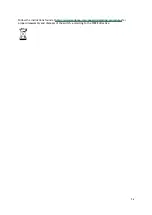44
Symbol
Name
Description
Normal Conditions
Shows the health of the fans.
Green
*
Lights up on command through
the CLI.
Off or blue when identifying a
port
System Status LED
System Status LED - Front Side
Front Panel
Description
The LED in the red rectangle shows the system’s status.
System Status LED Assignments
LED Behavior
Description
Action Required
Solid Green
The system is up and running normally.
N/A
Flashing Green
The system is booting up. This
assignment is valid on managed
systems only.
Wait up to five minutes for the end of the
booting process.
Solid Amber
Major error has occurred. For example,
corrupted firmware, system is
overheated, etc.
If the System Status LED shows amber five
minutes after starting the system, unplug
the system and call your NVIDIA
representative for assistance.
It may take up to five minutes to turn on the system. If the System Status LED shows amber
after five minutes, unplug the system and call your NVIDIA representative for assistance.