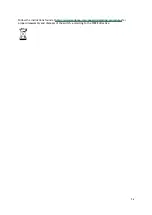48
Lane Select Button States
State
LED Status
Ports LED Indication
0 (Default)
LED is off
4x || 2xA
1
LED is on
4x || 2xB
The port LEDs behavior indicates the ports’ state, as follows:
Port LEDs in InfiniBand System Mode
LED Behavior
Description
Action Required
Off
Link is down.
Check the cable.
Solid Green
Link is up with no traffic.
N/A
Flashing Green
Link is up with traffic.
N/A
Solid Amber
Link is up.
Wait for the Logical link to raise. Check
that the SM is up.
Flashing Amber
A problem with the link.
Check that the SM is up.
In InfiniBand system mode, the LED indicator, corresponding to each data port, will light orange
when the physical connection is established (that is, when the unit is powered on and a cable is
plugged into the port with the other end of the connector plugged into a functioning port). When a
logical connection is made the LED will change to green. When data is being transferred the light
will blink green.
Inventory Pull-out Tab
The system’s inventory parameters (such as serial number, part number and GUID address) can be
extracted from the inventory pull-out tab on the lower left side of the rear panel.
Pull-out Tab