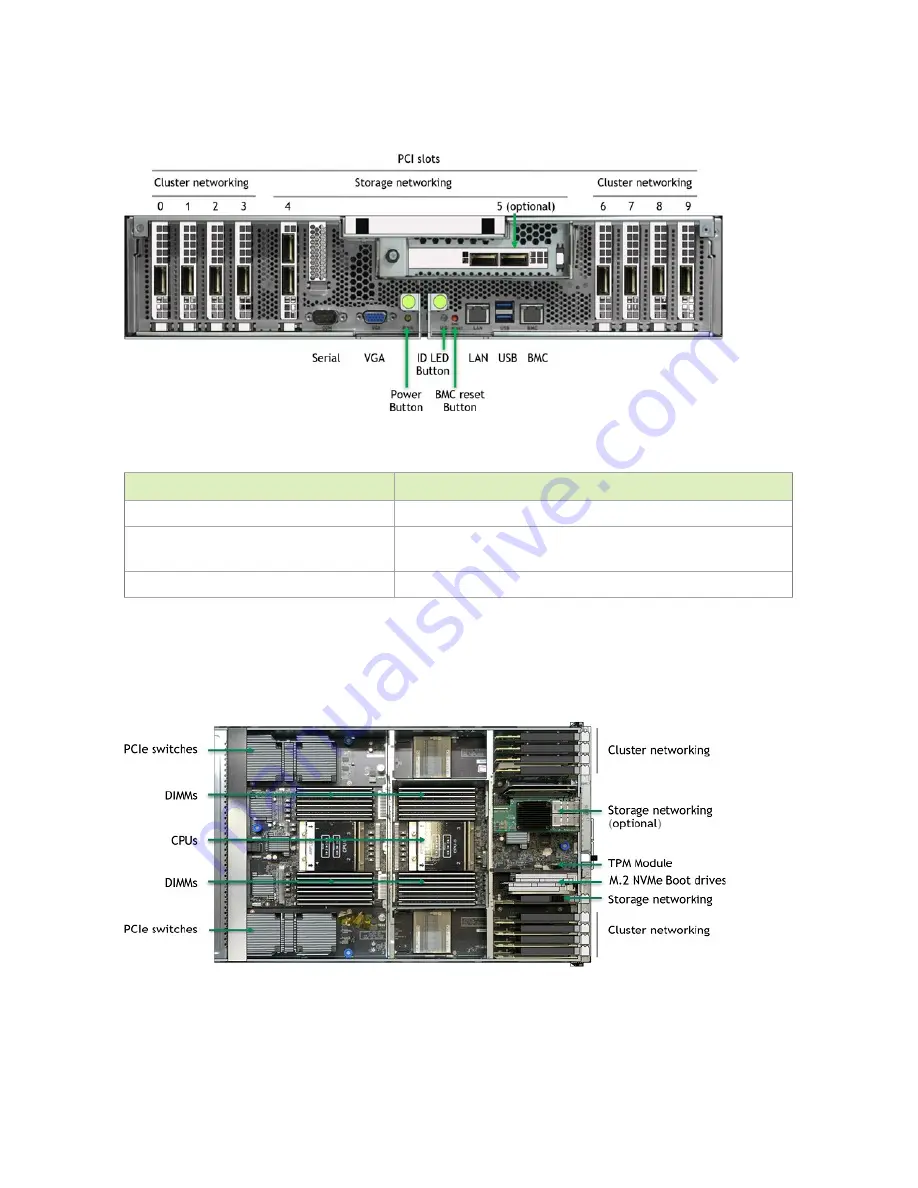
Introduction
DGX A100 System
DU-09821-001_v06
| 9
1.1.7
Motherboard Connections and Controls
Table 1-8.
Motherboard Controls
Control
Description
Power Button
Press to turn the system On or Off.
ID LED Button
Blinks when ID button is pressed from the front of the unit
as an aid in identifying the unit needing servicing
BMC Reset button
Press to manually reset the BMC
See “Network Connections, Cables, and Adaptors”
for details on the network connections.
1.1.8
Motherboard Tray Components















































