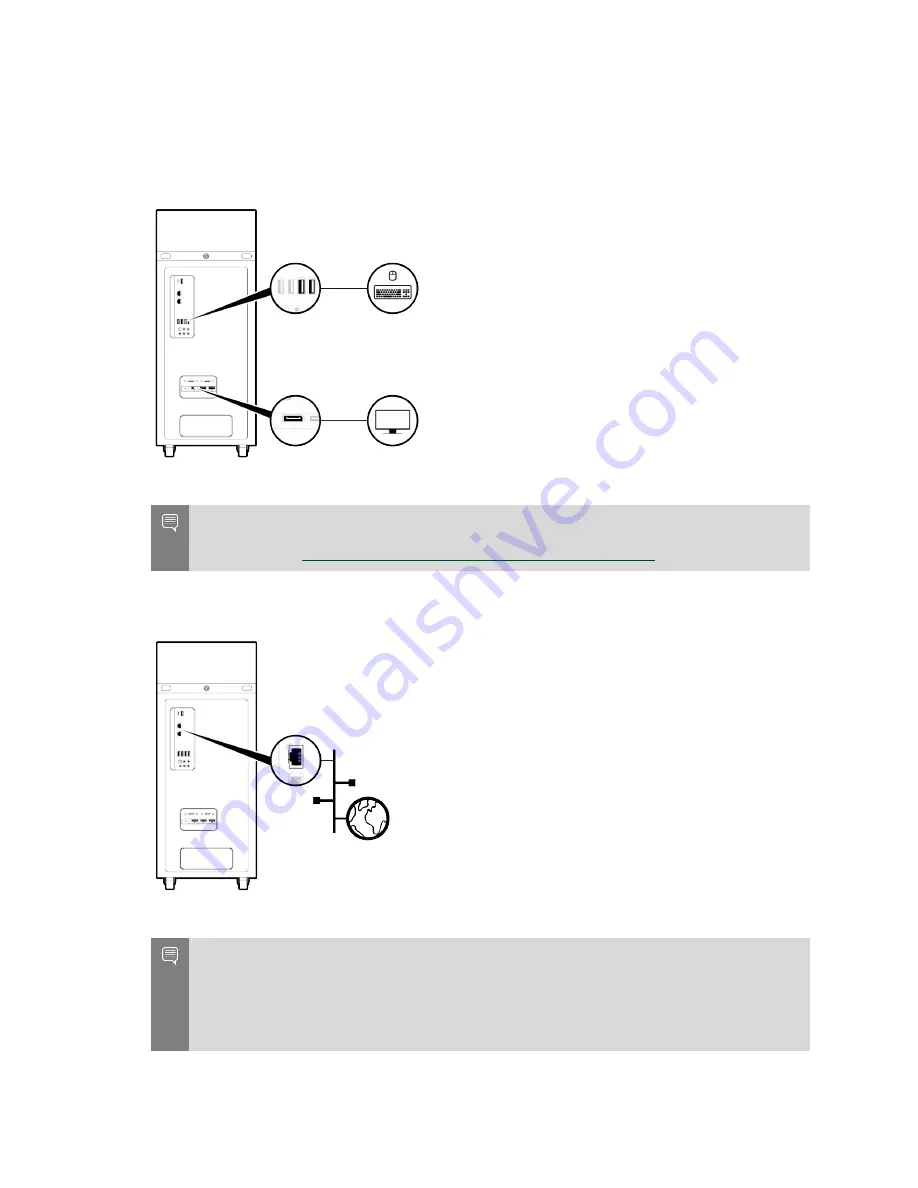
Setting Up the NVIDIA DGX Station
DGX Station
DU-08255-001 _v4.6 | 8
‣
Ethernet cable
1. Connect a display to any DisplayPort connector and a keyboard and mouse to any two USB
ports.
Note:
For initial setup, connect only
one
display to the DGX Station. After you complete the
initial Ubuntu OS configuration, you can configure the DGX Station to use multiple displays.
Configuring the DGX Station To Use Multiple Displays
2. Use any of the two Ethernet ports to connect the DGX Station to your LAN with Internet
connectivity.
Note:
Connect only
one
Ethernet port on the DGX Station to the Internet
unless
you plan to
configure the ports manually and disable DHCP on at least one of the ports.
By default, both Ethernet ports on the DGX Station are configured for DHCP. If both the
ports are connected simultaneously, each port will get its own IP address. The IP address
Summary of Contents for DGX Station
Page 1: ...DU 08255 001 _v4 6 July 2020 DGX Station User Guide ...
Page 6: ...About this Guide DGX Station DU 08255 001 _v4 6 vi ...
Page 83: ...Maintaining and Servicing the NVIDIA DGX Station DGX Station DU 08255 001 _v4 6 77 ...
Page 92: ...Connections Controls and Indicators DGX Station DU 08255 001 _v4 6 86 ...
Page 95: ...Compliance DGX Station DU 08255 001 _v4 6 89 C 6 China RoHS Material Content ...
Page 99: ...Compliance DGX Station DU 08255 001 _v4 6 93 C 13 South Korea KC C 14 Taiwan BSMI ...















































