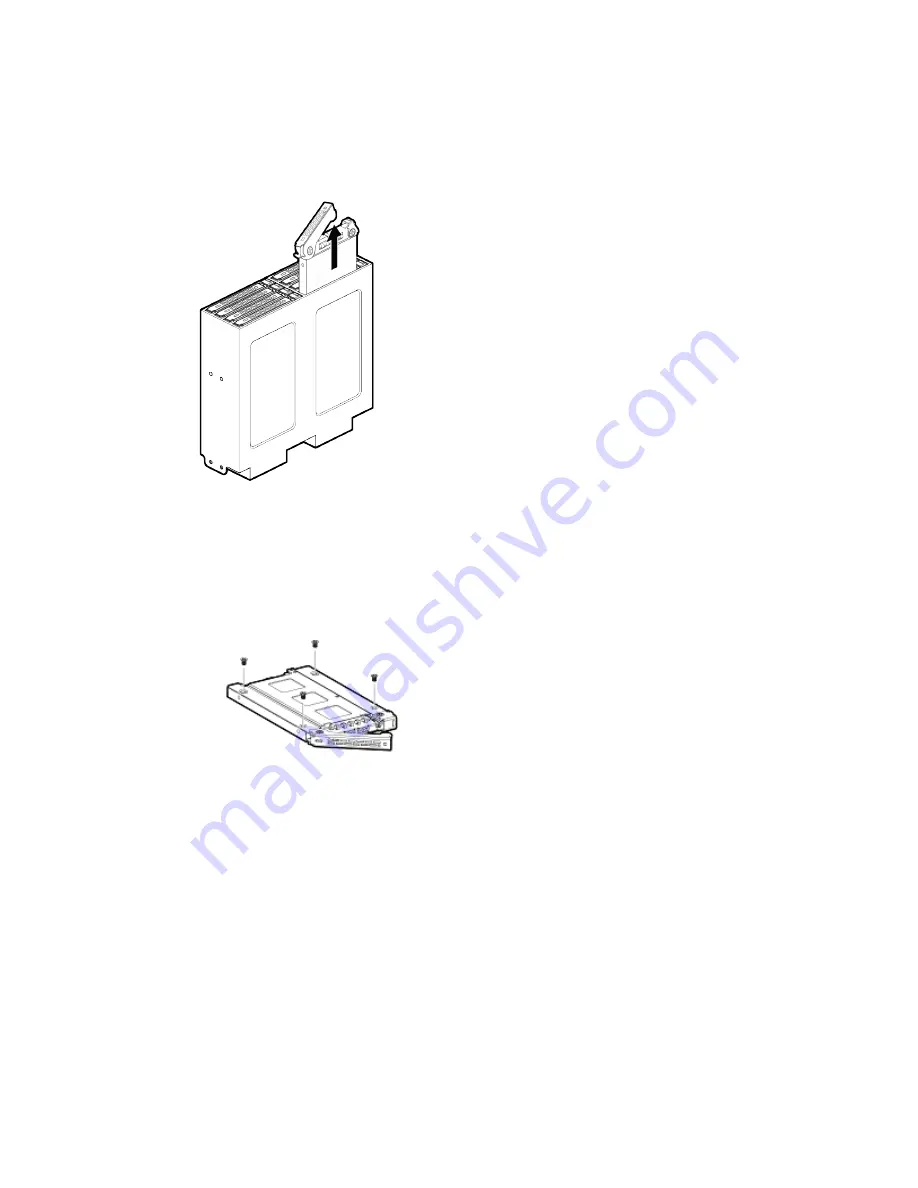
Maintaining and Servicing the NVIDIA DGX Station
DGX Station
DU-08255-001 _v4.6 | 54
4. Slide the drive tray upwards to completely remove it from the unit.
5. If you are replacing an SSD, remove the failed SSD from the drive tray.
a). Using a Phillips screwdriver, remove the four screws attaching the SSD to the drive
tray.
Save the screws for the replacement SSD.
b). Slide the SSD out of the drive tray.
6. Slide the new or replacement SSD into the drive tray.
Make sure that the connector is on the open edge side of the tray.
Summary of Contents for DGX Station
Page 1: ...DU 08255 001 _v4 6 July 2020 DGX Station User Guide ...
Page 6: ...About this Guide DGX Station DU 08255 001 _v4 6 vi ...
Page 83: ...Maintaining and Servicing the NVIDIA DGX Station DGX Station DU 08255 001 _v4 6 77 ...
Page 92: ...Connections Controls and Indicators DGX Station DU 08255 001 _v4 6 86 ...
Page 95: ...Compliance DGX Station DU 08255 001 _v4 6 89 C 6 China RoHS Material Content ...
Page 99: ...Compliance DGX Station DU 08255 001 _v4 6 93 C 13 South Korea KC C 14 Taiwan BSMI ...
















































