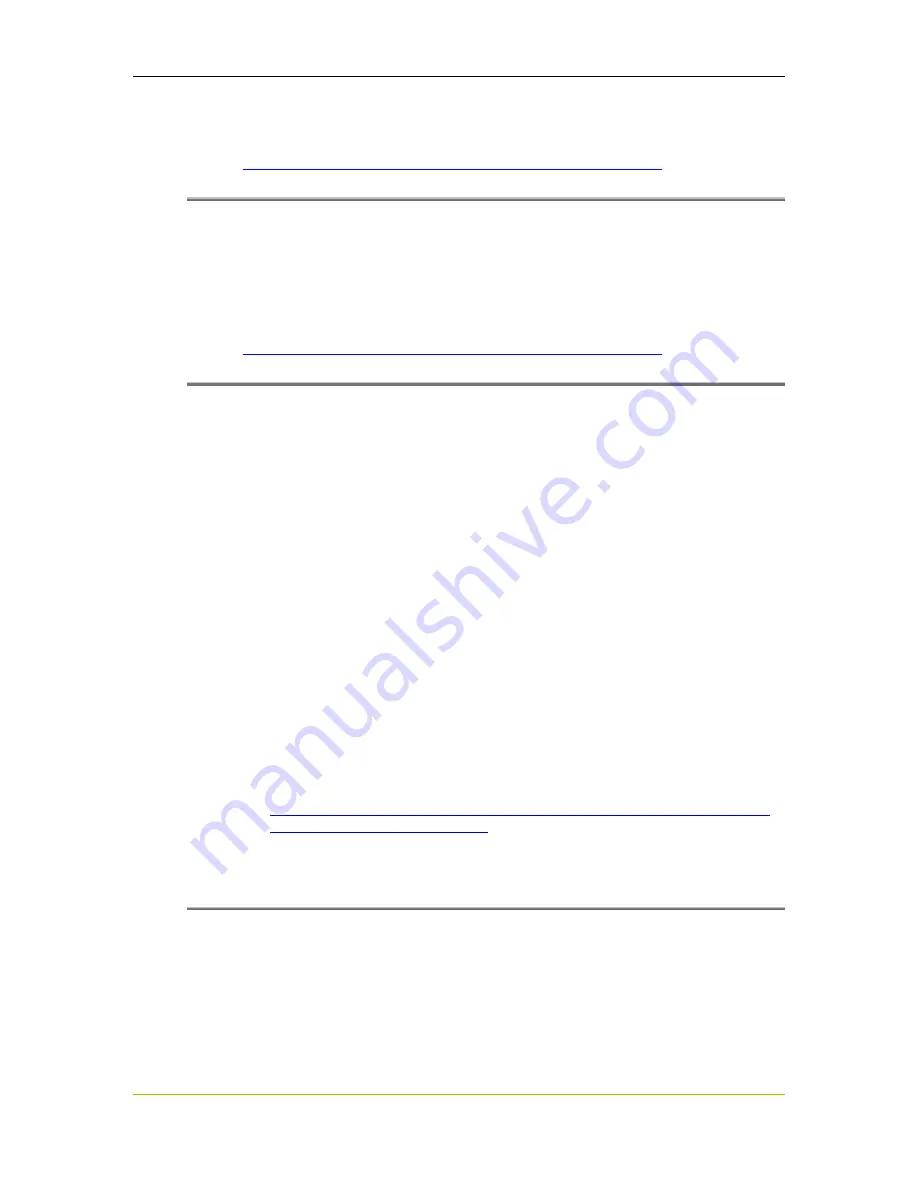
Frequently Asked Questions (FAQs)
DU-01848-001_v06
97
03/28/06
You can get the latest information (including specific motherboard models) on
NVIDIA’s Web site at the link below (hold
Ctrl
and click the link):
http://nvidia.custhelp.com/cgi-bin/nvidia.cfg/php/enduser/std_alp.php
6. Are there any known compatibility issues with the NVIDIA
DualTV and any graphics boards or DVD decoders?
Answer
For the latest information, visit the NVIDIA Customer Care knowledge base. It is
available at (hold
Ctrl
and click the link):
http://nvidia.custhelp.com/cgi-bin/nvidia.cfg/php/enduser/std_alp.php
7. What are the basic troubleshooting steps if I cannot get
the NVIDIA DualTV to receive TV pictures?
Answer
Please check that the following tasks have been completed:
Ensure that the NVIDIA DualTV card is securely installed in your computer and that a
television cable, antenna, or set-top box is properly connected.
Ensure you have uninstalled any old drivers (WDM) from previous analog tuner card(s)
(see other FAQ entries).
Load the software CD and follow the installation prompts to completion (including
restarting the system).
Verify that the NVIDIA DualTV WDM driver is installed properly and enabled (see
other FAQ entries).
Ensure that you completed the first-time TV setup procedures in Microsoft Windows
Media Center Edition. See the
Configuring NVIDIA DualTV in
Windows XP Media Center Edition
chapter.
Verify that the NVIDIA PureVideo decoder has the highest priority (if there are other
installed decoders on your system) using the following utility:
http://www.microsoft.com/downloads/details.aspx?FamilyID=de1491ac-0ab6-4990-
943d-627e6ade9fcb&displaylang=en
If the utility does not work or address the problem, you may need to uninstall any
third-party decoders using
Add/Remove Programs
in the Windows Control Panel.
8. If my system already has another DVD decoder/player
(known as MPEG decoder/player) installed, which
decoder/player will Windows (MCE or XP) use?
Answer
When a decoder is installed on your system, it creates a priority for Windows to use
it when an application needs it. NVIDIA DualTV MCE installs the NVIDIA
Summary of Contents for DualTV
Page 16: ...NVIDIA DualTV MCE User s Guide 10 DU 01848 001_v06 03 28 06 This page intentionally left blank...
Page 48: ...NVIDIA DualTV MCE User s Guide 42 DU 01848 001_v06 03 28 06 This page intentionally left blank...
Page 72: ...NVIDIA DualTV MCE User s Guide 66 DU 01848 001_v06 03 28 06...
Page 73: ...Configuring NVIDIA DualTV in Windows XP MCE DU 01848 001_v06 67 03 28 06...
Page 76: ...NVIDIA DualTV MCE User s Guide 70 DU 01848 001_v06 03 28 06 This page intentionally left blank...
Page 117: ...DU 01848 001_v06 111 03 28 06 This page intentionally left blank...
Page 118: ......
















































