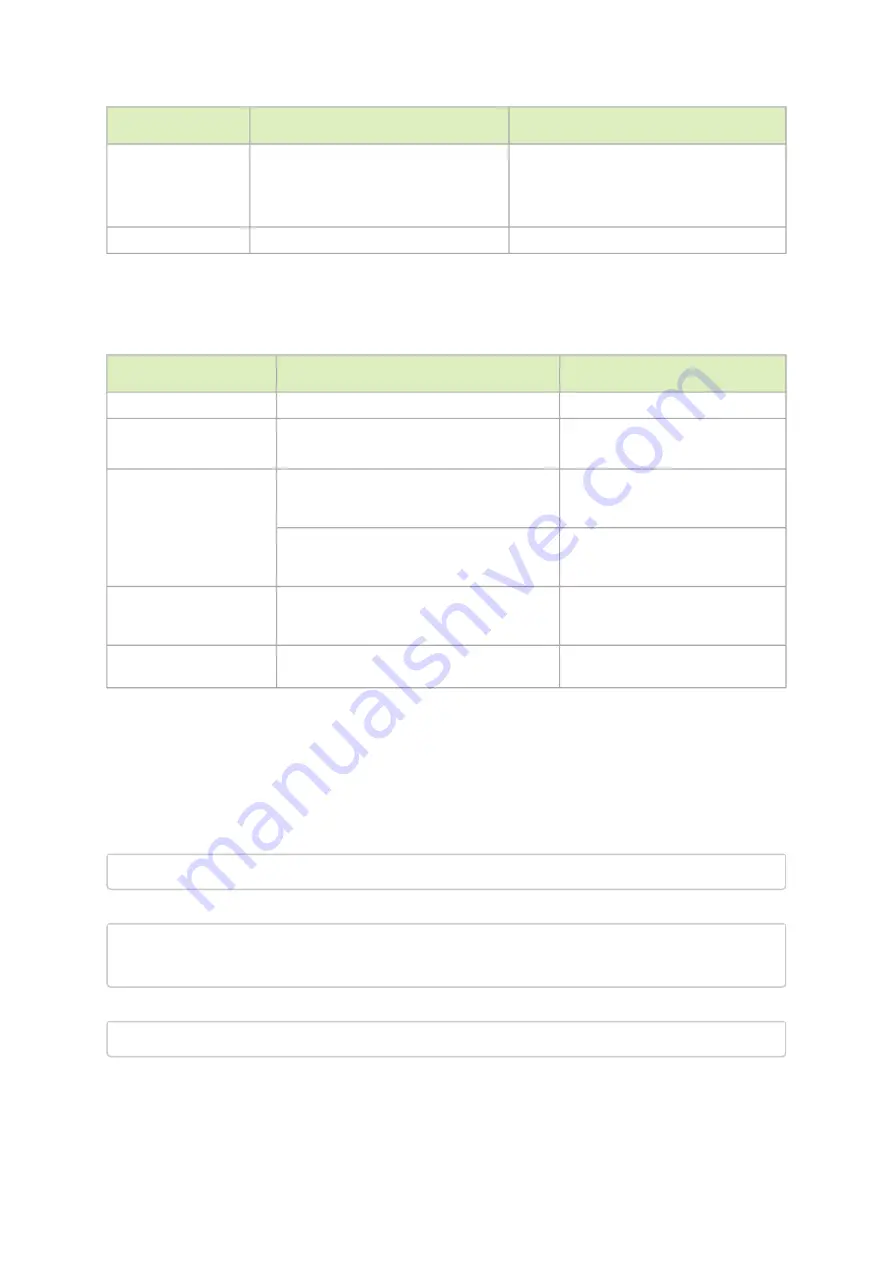
37
LED Behavior
Description
Action Required
Solid Amber
One or both of the power supplies are
not operational or not powered up/ the
AC power cable is disconnected.
Make sure the AC cable is plugged in and
active. If the problem resumes, the FRUs
might be faulty, and should then be
replaced.
Off
N/A
N/A
The power supply status LEDs on the rear side of the system are located on the PSUs themselves.
Each PSU has one LED of its own.
Power Supply Unit Status Rear LED Assignments
LED Behavior
Description
Action Required
Solid Green
The PSU is running normally.
N/A
Flashing Green 1Hz
AC present / Only 12VSB on (PSU off) or PSU
in Smart-on state.
Call your NVIDIA representative for
assistance.
Amber
AC cord unplugged or AC power lost while
the second power supply still has AC input
power.
Plug in the AC cord of the faulty
PSU.
PS failure (including voltage out of range
and power cord disconnected).
Check voltage. If OK, call your
NVIDIA representative for
assistance.
Flashing Amber
Power supply warning events where the
power supply continues to operate; high
temp, high power, high current, slow fan.
Call your NVIDIA representative for
assistance.
Off
No AC power to all power supplies.
Call your NVIDIA representative for
assistance.
Unit Identification LED
The UID LED is a debug feature, that the user can use to find a particular system within a cluster by
turning on the UID blue LED.
To activate the UID LED on a switch system, run:
switch
(config) # led MGMT uid on
To verify the LED status, run:
switch
(config) # show leds
Module LED Status
--------------------------------------------------------------------------
MGMT UID Blues
To deactivate the UID LED on a switch system, run:
switch
(config) # led MGMT uid off
















































