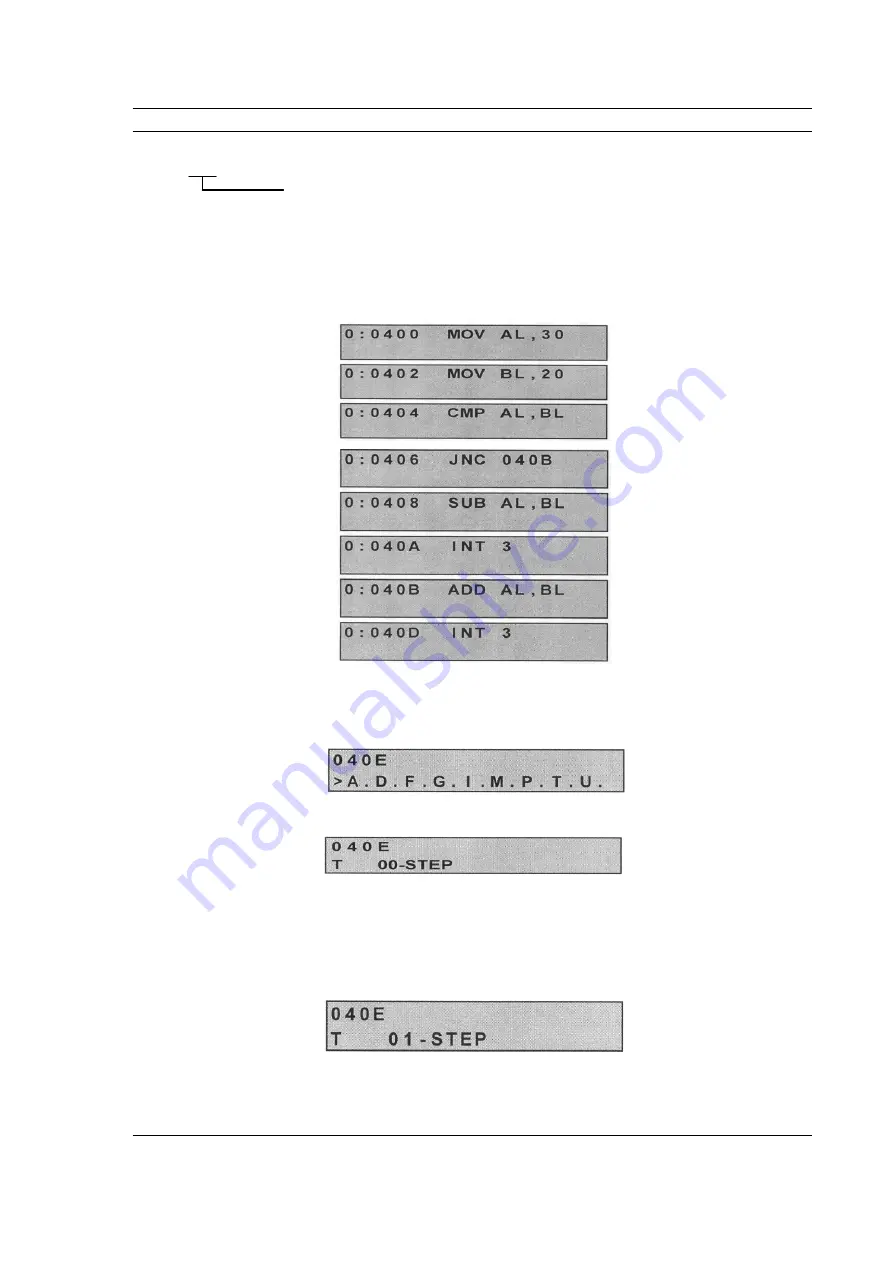
Nvis 5586A
Nvis Technologies Pvt. Ltd.
62
T
00 - STEP
Decimal TRACE setting
Only 0-9 numerical keys are allowed to use to operate for this command but not any other
keys.
Example:
Enter the following program using ‗A‘ 0000:0400 and press Enter key.
Now if user wants to see the process of the above program, then the procedure is as follows:
1.
After entering the above program, press F7 key, then the menu will be displayed as
follows:
2.
Press the Key ‗T‘. The screen displays as follows:
3.
Now the user can view the program after the one instruction, two instructions, and so
on by defining the number which is to be entered through keyboard.
Example:
The instruction pointer stops after every single instruction.
After completion, press ‗F7‘ for a menu display.
Summary of Contents for 5586A
Page 2: ...Nvis 5586A Nvis Technologies Pvt Ltd 2...
Page 23: ...Nvis 5586A Nvis Technologies Pvt Ltd 23 Memory Read Timing in Maximum Mode...
Page 30: ...Nvis 5586A Nvis Technologies Pvt Ltd 30...
Page 48: ...Nvis 5586A Nvis Technologies Pvt Ltd 48 Diagram of module RESET power Instruction Set Note...
















































