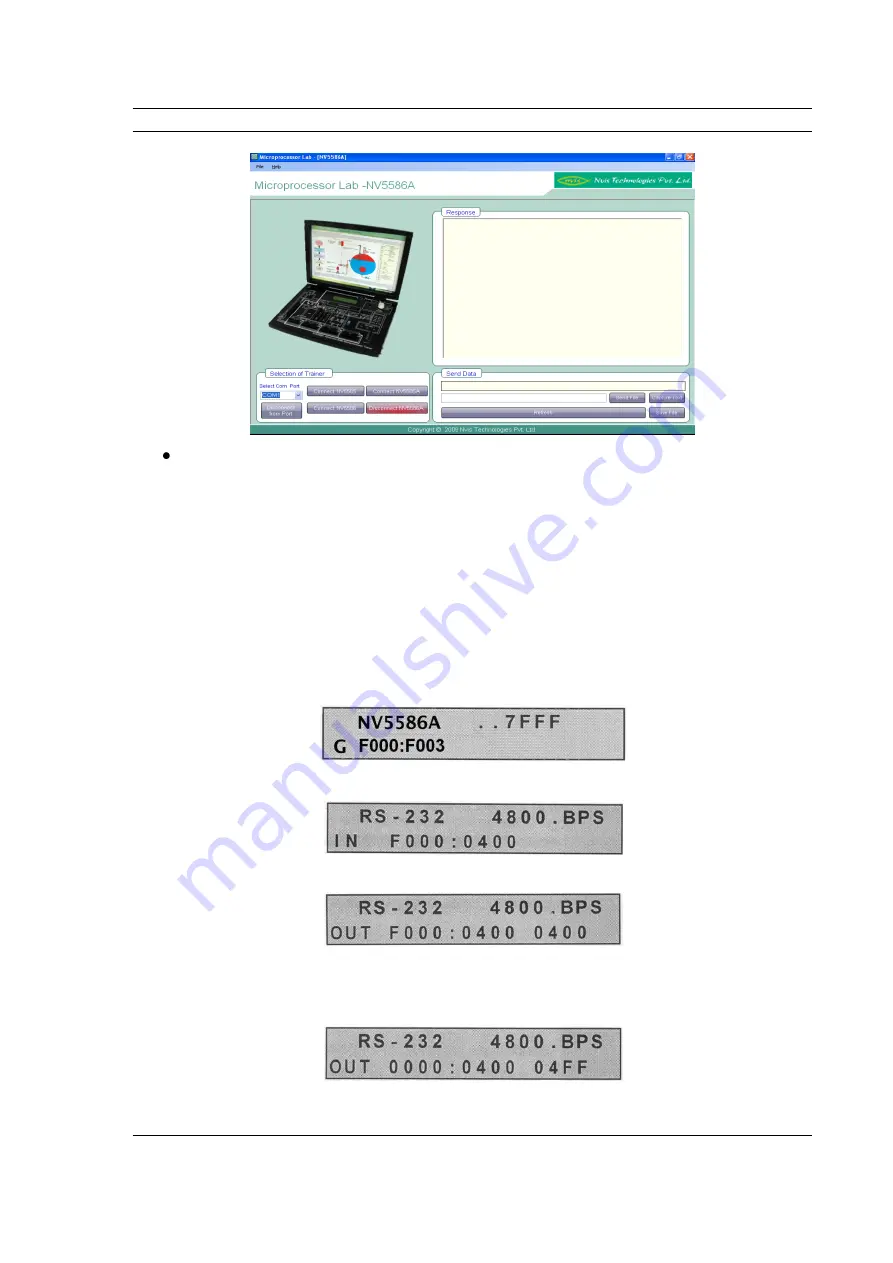
Nvis 5586A
Nvis Technologies Pvt. Ltd.
97
For selecting the trainer click button ―Connect Nvis 5586A‖ and it change to
―Disconnect Nvis 5586A‖.For disconnect the trainer click on same button.
Uploading:
Microprocessor lab software provides a feature by which the data stored in Nvis 5586A can
be stored in the disk of PC. This can be achieved by following the instructions given as
below:
Example
We are storing the program/data of Nvis 5586A from 0000:0400 (Starting address) to
0000:04FF (End address) as an example to demonstrate the UPLOADING features.
1.
On Nvis 5586A, execute from F000:F003 using G command as follows:
Press Enter key and the following will come on the display:
Press ‗F7‘ key to come in the OUT mode.
1st location indicates the starting address (F000:0400) and the 2nd location indicates
the end address (0400) of the memory area to be transmitted on to the Serial Port.
Change this to
0000:0400
to
04FF
as follows:
Summary of Contents for 5586A
Page 2: ...Nvis 5586A Nvis Technologies Pvt Ltd 2...
Page 23: ...Nvis 5586A Nvis Technologies Pvt Ltd 23 Memory Read Timing in Maximum Mode...
Page 30: ...Nvis 5586A Nvis Technologies Pvt Ltd 30...
Page 48: ...Nvis 5586A Nvis Technologies Pvt Ltd 48 Diagram of module RESET power Instruction Set Note...
















































