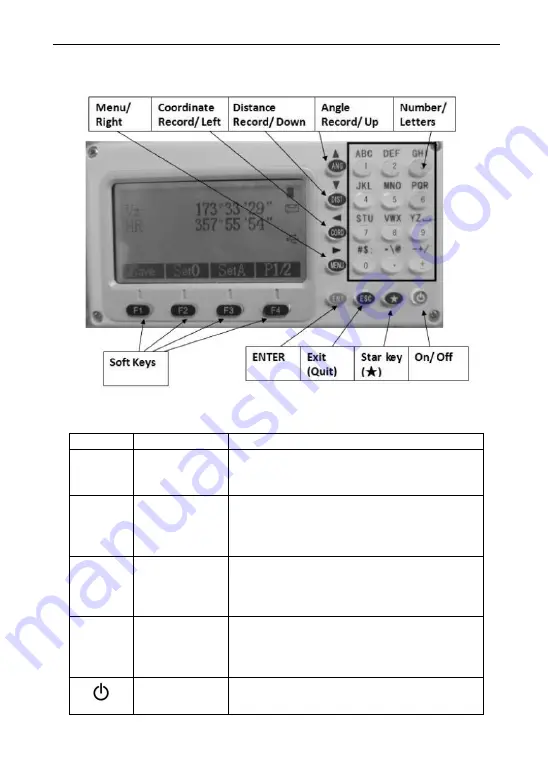
11
2.2 The information of the displays
Symbols on the keyboard
Keys
Name
Function
ANG
Angle
measurement
In the basic interface,enter the angle
measurement . Under other modes, move
the cursor up or up to select the options.
DIST
Distance
measurement
In the basic interface
,
enter the distance
mode
In the other modes
,
Move the Cursor down
or down to select the options.
CORD
Coordinate
measurement
In the basic interface
,
enter the coordinate
mode
In the other modes, move the cursor left or
page up.
MENU
Menu key
Under the basic measurement
interface,down to the menu interface.
Under the other modes ,move the cursor
right or page down
Power key
Power on/off














































