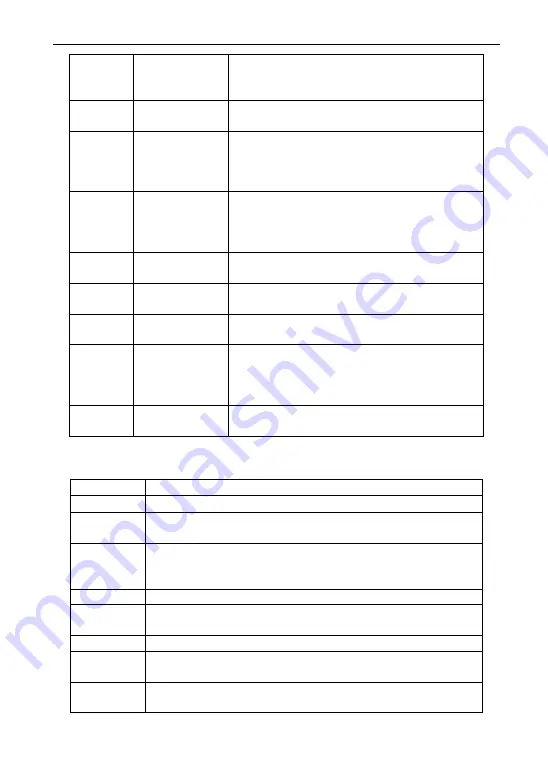
12
F1~F4
Soft Keys
The characters at the bottom line of the
display indicate the meaning of the soft
keys.
0~9
Number keys
Input numbers or characters or choose the
menu
★
Star key
In any measurement interface, you can
enter the star key interface .You can set the
contrast, lighting compensator and
parameters of distance measuring .
The side
key
Enter
Receive and save the data input in the
dialogue and end the dialogue.
Save the current measurement data under
the basic measurement interface.
ESC
Exit /quit
End the dialogue box without saving the
input
,
and return to the previous step
◄►
Left /right
change the option in the select box
Data list page
▲▼
Up /down
Move the Cursor up and down in order.
Turn the page under the basic measurement.
0
~
9
Number
Input number and characters and select one
of menu.
―0‖: Enter the electronic bubble interface
under the basic measurement.
·~ -
Symbols
Enter symbols, decimals and signs;
Enter the interface for input height.
Symbols on the display
Symbols
Indication
Vz
Zenith Mode
Vo
The mode that the vertical is displayed as zero when the
telescope is level in normal
Vh
Vertical angle Mode (it is 0°00′00″when the telescope is
level. The angle of elevation is positive and the angle of
depression is negative.)
V%
Slope Mode
HR
Horizontal angle (right angle). dHR means the angle
difference of setting out.
HL
Horizontal angle (anticlockwise increment)
HD
Horizontal distance. dHD is to stake out horizontal
distance difference.
VD
Elevation difference. dVD is to stake out difference
between elevation differences.















































