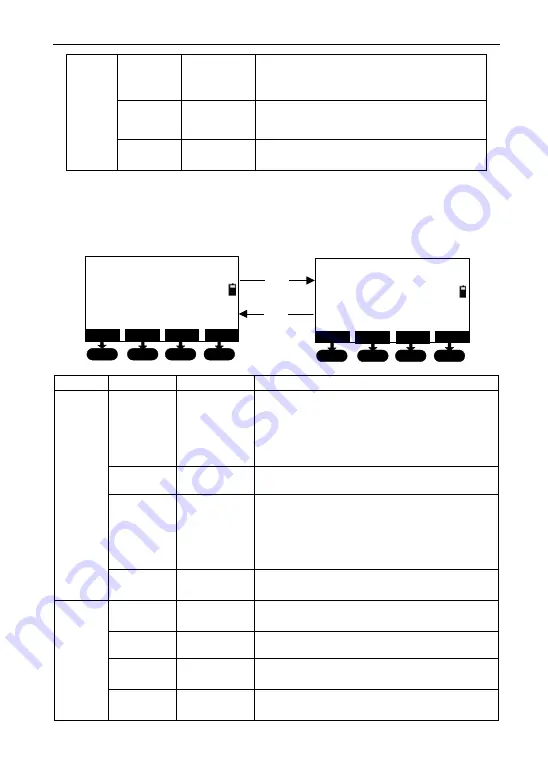
16
F2
R/L
Switch between HR (horizontal
right/ clockwise) and HL (horizontal
left/ anticlockwise) mode
F3
VA
Vertical Angle Mode (altitude
angle
(
Vh
)
, Zenith
(
Vz
)
F4
3/3
Display the first page of the soft
key functions.
The key [
★
] is used to set contrast, light, compensator and
parameters of distance measurement . It can work under the
basic modes.
2.3.2 Distance measurement mode
Vz:
HR:
Mode
278°12′23″
159°54′05″
Meas
Save
1/2
F1
3
F4
F2
F3
SD:
m
m
m
Vz:
HR:
m/f/i
278°12′23″
159°54′05″
S.O
Offset
2/2
F1
3
F4
F2
F3
SD:
m
HD:
m
m
VD:
[F4]
[F4]
HD:
VD:
Page
Soft key
Reference
Function
1
F1
Save
Start distance measurement and
record the measured data into the selected
files (measurement file ‗File(.MEA)‘ and
coordinate file ‗File(.COO)‘are selected
in surveying function ).
F2
Meas
Start Distance Mode
F3
Mode
Switch between four distance
measurement mode (single accurate
measuring (sngl)/ repeated accurate
measuring (rept)/ continue accurate
measuring (cont)/ tracking (track))
F4
P1/2
Display the second page of the soft key
functions
2
F1
Offset
Start offset measurement (eccentric
measurement)
F2
Stake
Start staking out
F3
m/f/i
Switch distance units between meters,
feet, feet&inch.
F4
2/2
Display the first page of the soft key
functions
















































