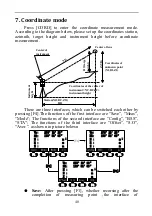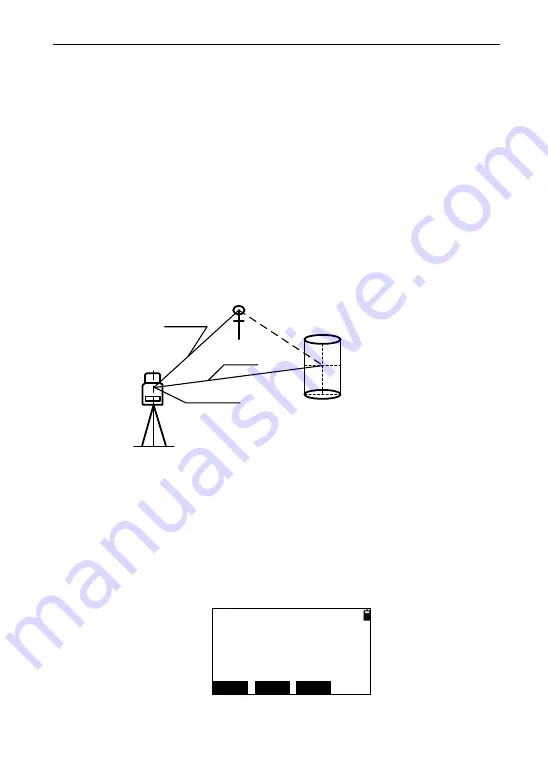
43
8. Offset mode
It includes
five functions which are ―Offset(Angle)‖,
―Offset(Dist1)‖,―Offset(Dist2)‖,―Offset(Plane)‖,―Offset(Column)‖.
These functions help for coordinate measurement, and can get the
coordinates of the point which the prism can‘t be at. Before operating
these functions, please set ‗STA‘, orientation, instrument height and
target height
.
8.1 Offset (Angle)
This mode is specifically useful when setting up prism difficultly,
e.g. in the center of a tree. Set up the prism at the point ‗P‘ which is
the same horizontal distance away from the instrument .The diagram
for angle offset is as followed.
Instrument center
Station
A0
A1
Prism P
HD(f)
HD(r)
HD(r)=HD(f)
HD(r): the horizontal distance between
prism to instrument center
HD(f):the horizontal distance between
prism to instrument center
When measuring the coordinate of the earth point‗A1‘ which
is the projection of ‗AO‘, set up the height of instrument and the
height of target.
When measuring the coordinate of ‗AO‘, set up the height of
instrument only (and the height of target should be set to 0).
In the menu of ―Offset‖, select ―1. Offset (Angle)‖ to enter the
interface of ―Offset (angle)-Prism‖:
Offset(Angle)-Prism
SD:
HR: 200°54′21″
m
T.H
Meas
HD:
Mode
VD:
m
m
If you want to re-input the target height, press [T.H] to re-input.