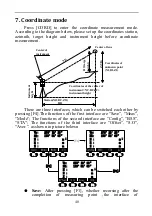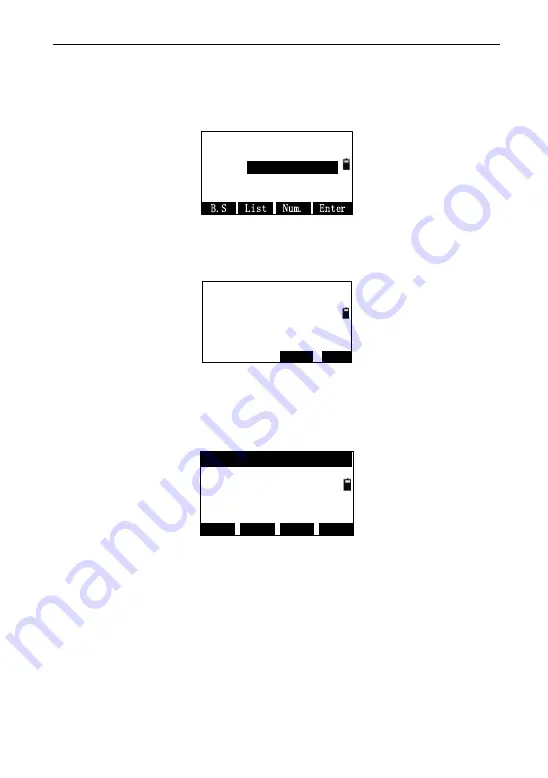
51
9.1.2 Preparation
Firstly, you must select a file for surveying. When staring
surveying, it appears a dialog for select file.
AAA
Select file(.MEA&.COO)
File:
Press [F2] (List) to enter the interface of ―Select Disk‖. If you
have inserted the SDdisk, it would be displayed.
Select Disk
Exit
Enter
[FLASH ]
USB
After selecting a disk, press [ENT] to enter the interface of file
list. You can press ―[F1]~[F4]‖ to create , view , search, and delete
file.
AAA.MEA [MEA]
ACB.MEA
New
[MEA]
Search
Info.
Del
TEST.MEA
123.MEA
[MEA]
[MEA]
Pressing the key of [
▲
] or [
▼
] to make the file list to stroll up and
down , pressing [
◄
] or [
►
] to make the pages turning,selecting a file
then pressing [ENT] ,calling a file successfully.Entering into the
function of surveying after setting the measurement file and
coordinate file which has the same name .
9.1.3 Station and backsight
The station and orientation of backsight point in the surveying