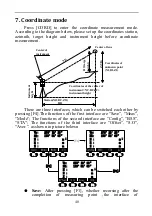54
9)
Press [F3] (Save) with the station coordinates displayed;
Setup STA
N0:
100.000
No
> Enter?
Yes
E0:
100.000
Z0:
10.000
m
m
m
10)
Press [F4](Yes) to finish setting station;
9.1.3.2 Example for setting angle
The azimuth angle must be confirmed by measuring.
You can save the data of orientation angle of backsight point by
the following method.
1)
Enter the interface of ―BSS‖;
Setup BSS
BBS->
Meas
Search
Input
BBS
Code:
I.H:
0
1.000
m
2)
The screen displays the data set last time. You can press [F4]
(BSS);
Surveying
Setup BBS
NE/AZ
List
Input
Enter
Pt.n:
1
3)
Press [F1](Input);
Surveying
Setup BBS
Num.
Input
Enter
Pt.n:
PT2
4)
Input point name, press [F4];