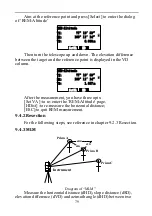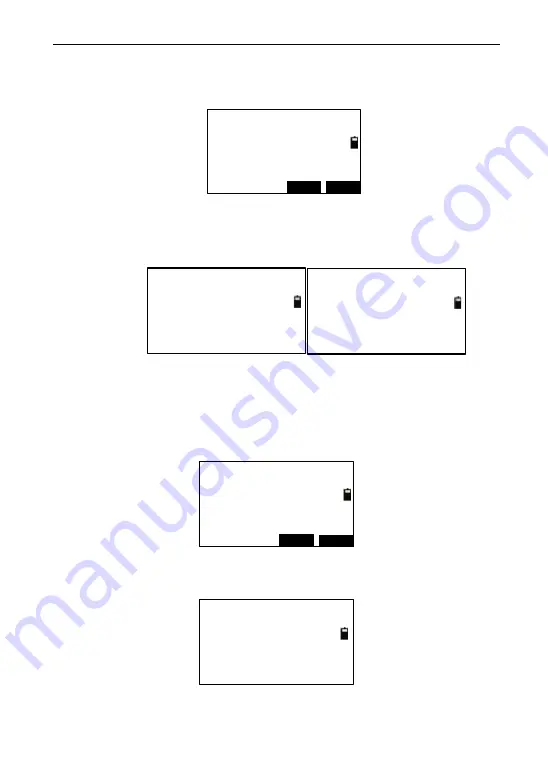
65
13)
Press [F4] (Coord.) to view the coordinates of the new
points. Otherwise, the coordinates will be saved in the
coordinate file and as station coordinates.
Coord.
N:
12.322
No
>Save?
Yes
E:
34.622
Z:
1.577
m
m
m
9.3File manager
The menu of file manager is as follows:
Fileman
1.File Dialogbox
1/2
2.Import
3.Export
4.Format disk
5.MemInfo
P1
Fileman
1.Update
2/2
P2
2.About
9.3.1 File Dialogbox
The operations of ―Create a new file‖, ―delete file‖, ―view file‖,
and so on are called file dialogbox. These operations involve the file
list. Select ―File Dialogbox‖ to enter the interface of ―Select Disk‖, as
shown in picture below:
Select disk
[ 1. FLASH ]
2. USB
Enter
Exit
After selecting the disk, press [Enter] to enter the interface of
file type, as shown in picture below:
1.File(.MEA)
2.File(.COO)
3.File(.COD)
4.File(.LSH)
5.File(.LSV)
6.All file
You can select different file list, here, you can press [6] to view