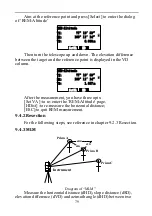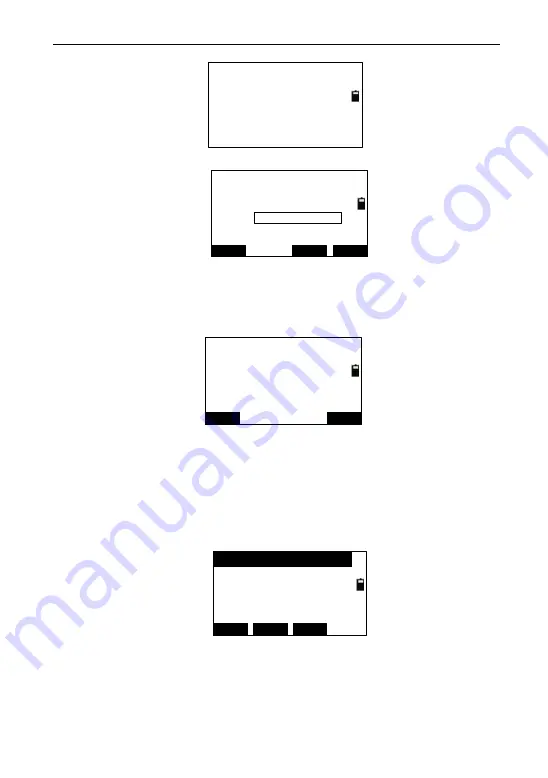
67
1. New File(.MEA)
2. New File(.COO)
3. New File(.COD)
4. New File(.LSH)
5. New File(.LSV)
New
Press [1]
→
New File(.MEA)
Num.
B.S
Enter
File:
2
4)
Delete file
After selecting a file, press [DEL] to enter the interface of ―Del‖,
as shown in picture below. Press [ENT] to delete file and press
[Exit] to cancel to delete file and back to file list interface.
Del
Exit
Enter
Del File
2.MEA
Delete?
5)
View file
When viewing the file data, you can just view the measurement
file, coordinate file and code file. You can view the data of
horizontal and vertical alignment file in the road function.
Select a measurement file in the file list, and press [ENT] to
display the data list as shown in picture below. The left side
of list is point name, and right is data type.
ST1 [STA]
BS01
Del
[BS]
Search
View
S1
S2
[ANG]
[DIST]
S3
[COO]
Pressing [View] can display the information of selected data.
Here, as an example of station data, as shown in picture
below. Press [F4] (Turn) to view the data in the second page.