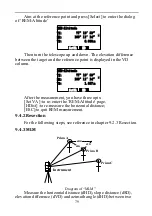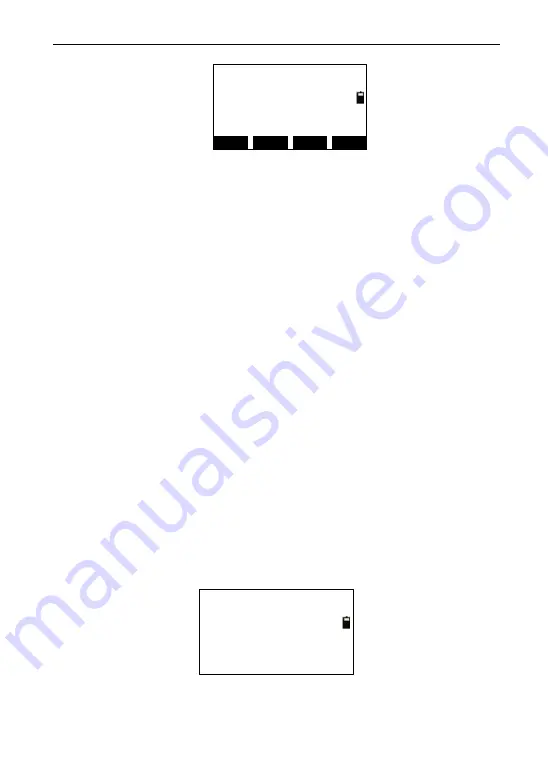
68
STA:ST1
Code:tree
Last
First
Edit
Turn
N:328.263
E:656.365
Z:1.236
Press [Edit] to enter the interface of ―Information‖, and you
can just edit point name (Pt.n), code (Code).and target
height (T.H)(Notice: can‘t edit the data of station and
backsight), then back to the last interface;
Pressing [First] can display the information of the first piece
data;
Pressing [Last] can display the information of the last piece
data;
Pressing [
▲
] can display the information of the previous
piece data;
Pressing [
▼
] can display the information of the next piece
data;
●Press [Search] to enter the condition input interface, and you
can input the point name which you want and press [Enter] ,then the
system searches the data from the first piece (all name matched). If
searching it, the cursor will be at the point , or will tip and back to the
first piece data.
●press [Del] to enter the interface of ―Del‖,if select [Yes], the
data you selected will be deleted or press [Exit] back to the data list.
9.3.2 Import
As the format of file in the instrument is binary, the External
data must be imported to instrument. This function can import the
external ASCII coordinate file and code file to instrument to save in
binary format. The types of file you selected are distinguished each
other by extension. So, you must be careful about the file type, or you
will import unsuccessfully.
The interface of importing file as shown in picture below:
Type of import
1. Import from PC
2. Import from USB
9.3.2.1 Import from PC
This function needs port to connect PC and instrument, but the