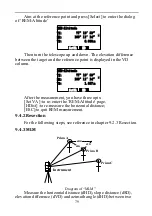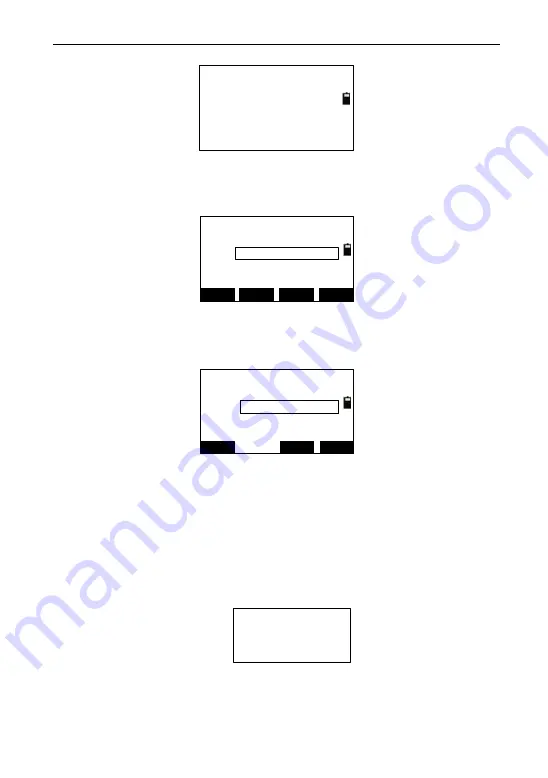
73
Export data
1. Send (.MEA)
2. Send (.COO)
2) AS an example of measurement data, press [1] to enter to the
next interface, as shown in picture below. Input the measurement file
which needs to be exported or press [F2] to retrieve;
Select file(.MEA)
Num.
B.S
Enter
File:
1.MEA
List
3) After selecting measurement data, press [F4] to enter the
interface of ―Input new filename‖, which defaults the selected file
with with ―.txt‖ extension;
Input new filename
Num.
B.S
Enter
File:
1.TXT
Here, input the file name for saving the exported data, which
will be saved in the directory of ―PROJECT‖ in the U disk. If there is
a same name file in the Udisk , it will tip.
After you pressing [F4], the measurement file will be read and
transferred to be saved with text format in the U disk.
The export of coordinate file refers to it of measurement file.
9.3.3.3 Export with Mini USB port
Connect the MinUSB cable between computer and instrument.
After connecting, the interface as shown in picture below:
Connect to USB
On the computer, the instrument is identified as a U disk and you
can copy the files;
[Notice *]
: The file ―
eepromd.sys
‖ is system parameter file, which