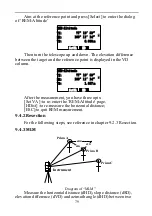75
3)
Press power button on the instrument. The page of hyper
terminal is as followed;
Note: you must be specifically cautious when updating. As soon
as you choose to update, the instrument will enter updating mode. If
pressing key ‗3‘ under the page shown below, the previous program
may be resumed.
4)
Press key ‗1‘ on the keyboard. The instrument enters the
waiting state for sending programs. After the state,
click‗Send File‘ on the computer;