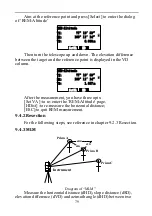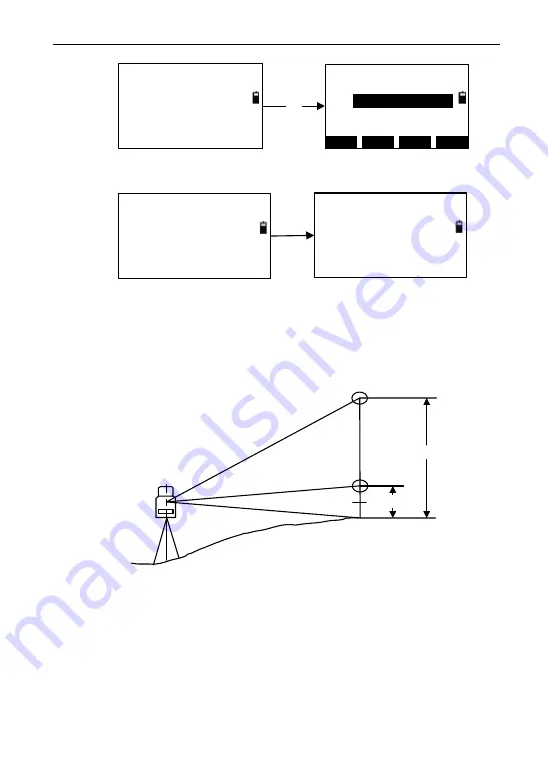
77
Select file(.COO)
Num.
List
B.S
Enter
File:
AAA
[4]
Menu
1.Surveying
1/2
2.Stake
3.Fileman
4.Program
5.Options
P1
enter into the program menu, as shown in picture below:
P r o g r a m
1.R E M
1/2
3.M L M
4.C o o r d
.Z
5.A r e a
P1
P r o g r a m
2.R o a d w a y
2/2
P2
[F4]
1.Project
2.Resection
9.4.1 Remote height (REM)
REM is adequate for measuring the target height when the prism
cannot be placed at the target point. Under ‗REM‘ mode, you can
place the prism on any point along the plumb line of the target point
to obtain the height of target.
VD
Prism height
prism
P
Target point
C
There are two modes for ‗REM‘ measurement: ‗Input TH‘ and
‗without TH‘. You can select ‗Input TH‘ mode when you need the
altitude from ground to target, otherwise ‗without TH‘ when you need
the altitude from any reference point to target.
9.4.1.1
“
Input T.H
”
Mode
Select ―1. Input T.H‖ to enter the interface of ―Height of
Ins.&Tar.‖ To input instrument height and target height, then press
[ENT] to enter the interface of ―REM-Prism‖;