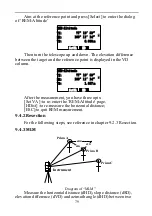78
REM-Prism
VZ:
Mode
Meas
Enter
HR:
HD:
77°18′33″
169°11′14″
m
Aim at prism, then press [Meas] to measure the horizontal
distance between target point and instrument. Press [Enter] to enter
the interface of ―REM-Ground to target‖;
REM-Ground to target
VZ:
HD
T.H
HR:
VD:
77°18′33″
169°11′14″
0.000 m
Then, turn the telescope up and down to aim at the target point.
The VD column displays the elevation difference from the ground to
the target point.
After measurement, you may choose from three opts:
[T.H] :to alter the target height;
[Hdist] :to re-measure horizontal distance;
[ESC]:to quit REM measurement.
You can choice according to the actual usage.
9.4.1.2
“
Without T.H
”
After select this mode, enter the interface of ―REM-Prism‖:
REM-Prism
VZ:
Mode
Meas
Enter
HR:
HD:
77°18′33″
169°11′14″
m
Aim at the prism, then press [Meas] to measure the horizontal
distance from prism to prism and enter the interface of ―REM-Base‖;
REM-Base
VZ:
Select
HR:
VD:
77°18′33″
169°11′14″
0.000 m