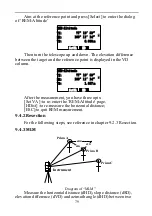80
target. You may also input the coordinate or retrieve coordinate from
files to calculate the value.
There are two modes of ‗MLM‘:
1.MLM (A-B,A-C): measure A-B, A-C, A-D…. i.e the starting
point is the reference point of all following points.
2.MLM (A-B, B-C): measure A-B, B-C, C-D…. i.e the previous
point is the reference point of all the other points.
You may also have to choose ‗Consider Grid scale‘ or to ‗Ignore
Grid scale‘ before choosing measurement mode.
MLM (A-B, A-C):
1)
Enter the interface of ‗MLM(A-B,A-C)-Step 1‘;
MLM(A-B,A-C)-Step 1
VZ:
Coord.
T.H
Meas
Mode
HR:
HD:
55°29′34″
137°32′40″
m
2)
Press [T.H] to input coordinates , then press [ENT] to enter
the interface of ―MLM(A-B,A-C)-Step 2‖;
MLM(A-B,A-C)-Step 2
VZ:
Coord.
T.H
Meas
Mode
HR:
HD:
72°32′12″
132°08′13″
m
3)
Get the coordinates by the same way of the ―Step-1‖, then
press [ENT] to enter the interface of ―MLM
(A-B,A-C)-Result‖;
The result displayed is the measurement from first point to
second point; If you press [Next P], you will repeat the operations of
―MLM (A-B,A-C)-Step2‖and ―MLM (A-B, A-C)-Result‖,and can get
the measurement result of first point and other point;
As to ―MLM(A-B,B-C)‖ , it‘s calculation of start point is
different, which is the previous of the measure point, but the other
operation are same as ―MLM(A-B,A-C)‖;
9.4.4 Coord.Z
This function is that use the measured data of known points to
calculate the Z coordinate of station and reset Z coordinate.
You can get the coordinate data of known points from coordinate
data or by keyboard. The operations as follows:
1)
Set station, select ―Setup STA‖
;