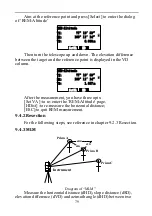82
[Set A] to set the backsight angle, and you can press [ESC] to exit
thus function.
9.4.5 Area measurement
This function is to help you to calculate out the area of the plane
figure formed by measured or inputted coordinates.
1)
Press [MENU]→[4](Program) →[4](Area) to enter the
interface of area measurement‘;
Area
Del
Meas
Input
2)
Select [Input] to input point information, here, you can
retrieve point;
Point/Area
N:
B.S
E:
m
Z:
m
0.643
0.156
-0.624
m
Clear
List
Enter
3)
After pressing [Enter] , the point will be listed in the area
measurement list , as shown in picture below:
Area
Del
Meas
Input
Pt01: 0.643, 0.156
4)
The same way above, input the other points, which will be
listed to area measurement list;
Area
Del
Meas
Input
Pt01: 0.643, 0.156
Pt02: 1.000, 5.000
Pt03: 100.000,200.000
Calc
The maximum of points is 20.(The coordinates in the list may be
displayed incomplete because of the screen). The inputted or