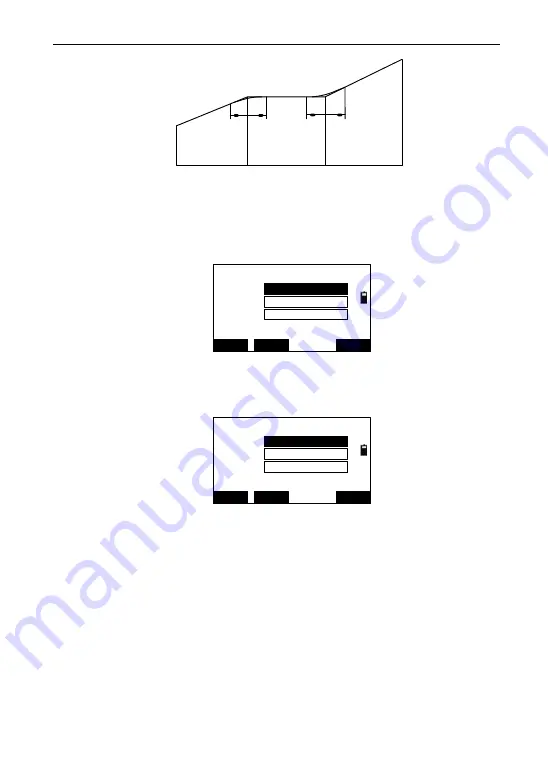
95
Stake 0 508.306 1000.48
Altitude 324.325 329.247 325.689
Length 0 84.56 52.806
In the ―Roadway‖ menu, select ―Re-define (V)‖ to enter the
interface of ―Define (V)-Begin‖:
Define(V)-Begin
Mark:
Clear
B.S
Enter
Height:
Len.:
After inputting the ―Mark‖, ―Height‖ and ―Len.‖ (Length), press
[Enter] to confirm, and enter the interface of the point 01 input, as
hown in picture below:
Define(V)-01
Mark:
Clear
B.S
Enter
Height:
Len.:
Then, you can input the ―Mark‖, ―Height‖ and ―Len.‖ for other
points in order. Finally, press [ESC] to end inputting and enter the
interface of ―List of V curve‖. The operations of the key about
[Save],[View] and [Add] refer to element method.
After finishing defining H and V curve, the last input will be
saved in the buffer cache and will be erased when shutting the
instrument down. The data
can be used to staking out roadway
immediately if needed.
10.2 Stake out (road)
You can used the inputted or imported LS files in staking road
way. When staking out roadway, you can select the desired file any
















































