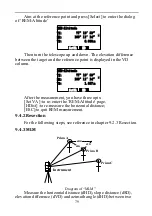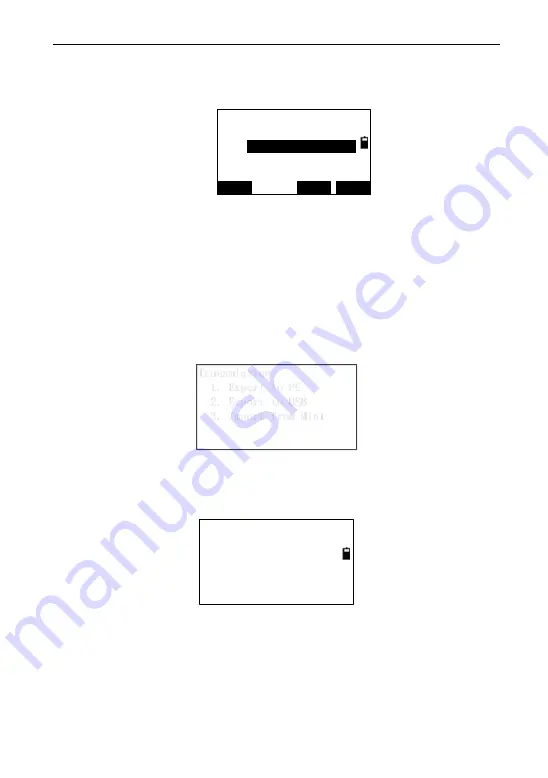
71
Select the coordinate format matched coordinate file, such as ,if
the file ―SUA.TXT‖ selected is saved according to the ―Pt,N,E,Z,Po‖,
you can press [1] to enter to the next interface;
Input new filename
Num.
B.S
Enter
File:
SUA.COO
The filename extension of imported file will be changed as
―.coo‖ automatically, which is the standard coordinate filename
extension in instrument. Input the new filename after importing, and
press [F4].
After pressing [Enter], there is ―Transforming‖ displaying, and
the data in the U disk will be saved in to the instrument until finishing
importing.
9.3.3 Export
Select [Fileman]
→
[3](Export), as shown in picture below:
Transmission
1. Export to PC
2. Export to USB
3. Import from Mini
9.3.3.1 Export to PC
Select [1] to enter the interface of ―Export data‖, as shown in
picture below:
Export data
1. Send (.MEA)
2. Send (.COO)
Taking an example for measured data, press [1] to enter the next
interface, you need to input the measurement file you want to export
or press [F2] to retrieve.(you may not input extension ,the file when
exported will defaults it‘s format as ―.MEA‖);