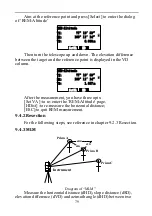83
measured coordinate is inserted below the indicator column, which
determines the shape of the formed area. The area enclosed is the
connection of line from start to end one by one in order. Thus, you
may not get the correct area, if the graphic of area has crossed line.
You may press [
★
] key to check the shape of the area.
9.4.6 Projection
X
Y
Station
Unknown point
Z
Measured point
Prism B
Prism A(0,0,0)
Diagram of ―Projection‖
This function is used to measure the length (X) of the prism
point deviation from the starting point of baseline, distance(Y) of the
prism point deviation from baseline, and altitude difference (Z) of the
prism point deviation from the starting point of baseline.
The preparation before measurement: setting up the instrument
height, the target height and defining the baseline.
Define base line: In the interface of project, press [2](2.Baseline)
to enter the interface of ―Setup Baseline‖;
Retrieve base line point
Press [2](List) to enter the interface of ―Project(Begin)‖, as
shown in the picture below. You can press [Input] to input coordinate,
or [List] to retrieve coordinates, then press [Enter] to enter the
interface of ―Project(End)‖ . After inputting, back to the projection
menu;
Project(Begin)
E:
List
Input
Enter
Z:
m
m
N:
m
Measure base line point