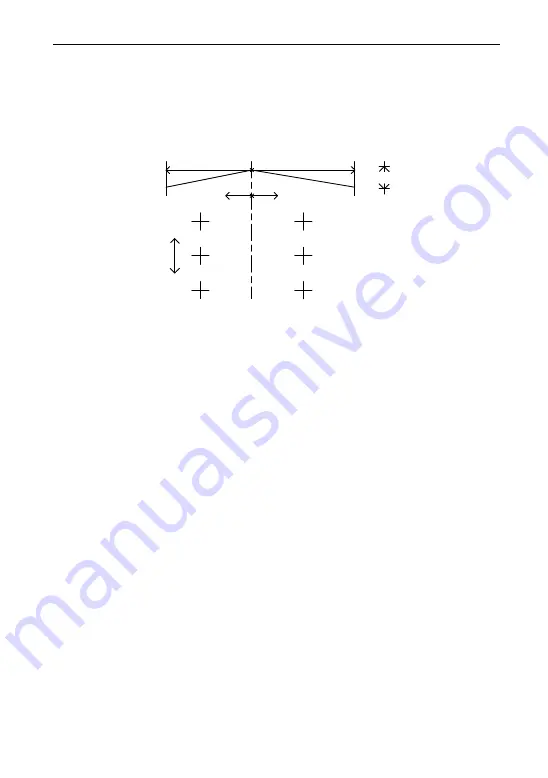
96
time for the demand so that staking out roadway with any mileage
can be done easily.
You may not be worried about the problem that the capacity of
20 point of horizontal alignment and 20 point of vertical alignment,
because you can divide any long road into several pieces and save
them into several line type files.
Left deviation
Right deviation
520 Mileage
510
530
Mileage increment
Altitude difference(-)
Midcourt line
Midcourt line
Left deviation
Right deviation
The steps for staking out road way are as followed:
1)
Select [.LS] files for stake-out;
2)
Setup station;
3)
Setup BSS;
4)
Inputting Roadway parameters, including mileage of ―Start‖
(start mileage), ―Space‖ (pile space), ―L/R dist‖ ( left and
right deviation) and ―L/R dV‖ left and right altitude
difference (Left/Right dV);
5)
Then select center, left and right mileage to stake out.
6)
You may choose [Dist]—polar coordinates or [Coord.] to
stake out.
10.2.1 Selecting Roadway File
There are two routes to select roadway file ([.LS] file)
1)
―Roadway ( menu) → ―Open shape file‖;
2)
―Roadway ( menu) → ―Stake out(road)‖ →―Select file‖;
Both ways above lead to page of ‗select file‘. You can select [4]
(LSH\V) enter the interface of ―Select File(.LSH)‖,which will list the
horizontal alignment file (.LSH) to be selected. After selecting the
horizontal alignment (.LSH), which will be store the data of
horizontal alignment, you will be prompted to select horizontal
vertical alignment (.LSV), if you need it , press [ESC], if don‘t need it,
press [ENT]. If you have already opened the shape file successfully,
press [ESC] to end the dialogue. If not, then repeat the steps above
until the file is selected and opened.
















































