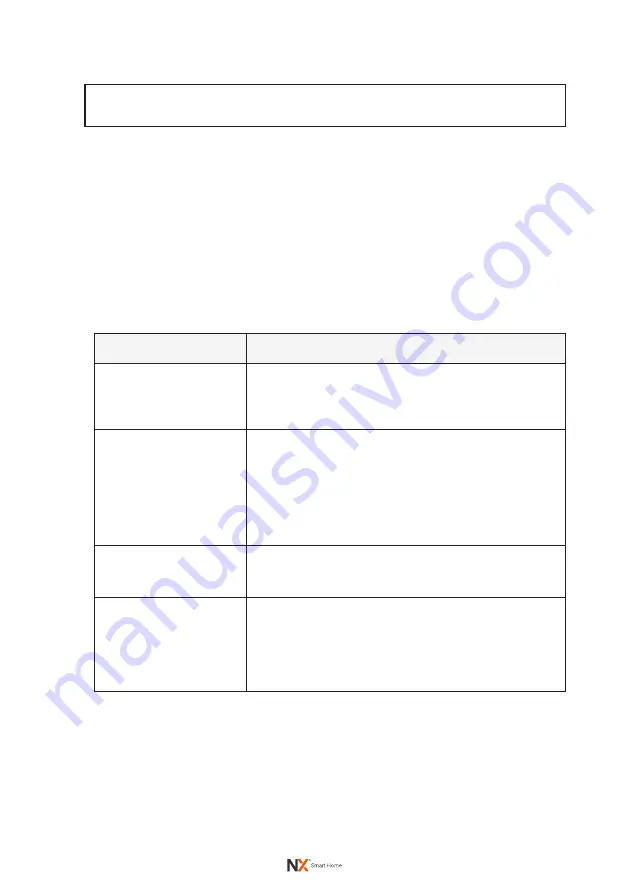
14
6.3 CLEANING THE SURFACE OF THE FILTER
•
Warning!
If you use a high-power suction or industrial vacuum cleaner, it
can damage the filter. Do not wash the filter.
You can wipe the surface of the filter with a soft wet cloth. Clean the dust
absorbed on the outer surface of the filter by gently patting the filter
outdoors.
6.4 STORING THE APPLIANCE
To store, leave the appliance covered to protect it from dust collection.
Store the appliance in a cool dry location.
7.0 TROUBLESHOOTING
The following section outlines the most common problems you could encounter
with the product. Please contact customer care if you are unable to solve the issue
according to the following information.
Problem
Possible Solution
The screen displays a
flashing yellow ring light
• It may be that the filter lifetime counter has not been
reset after the filter has been replaced. Please refer to
Chapter 5 '
Replacing the Filter'
for instructions on how
to reset the filter lifetime counter.
No air comes out of the
air outlet
• The appliance is not powered. Check that the power
plug is fully inserted into a wall socket and switch on
the power supply. Then press the power button on the
control panel.
• The filter lifetime counter reaches 0%, but you have not
replaced the filter. Please replace the used filter and
reset the filter lifetime counter.
Cannot take out the filter
• Turn the rotatable base inside the filter compartment
anti-clockwise to the direction marked ‘
Open
’. Then pull
out the filter.
Loud noise
• Before use, check to ensure that the filter in the filter
compartment has been taken out from its packaging.
• Check that the air outlet is not blocked by any object.
• Check that the appliance is not tilted.
• Try choosing a lower speed setting to suit preference.















































