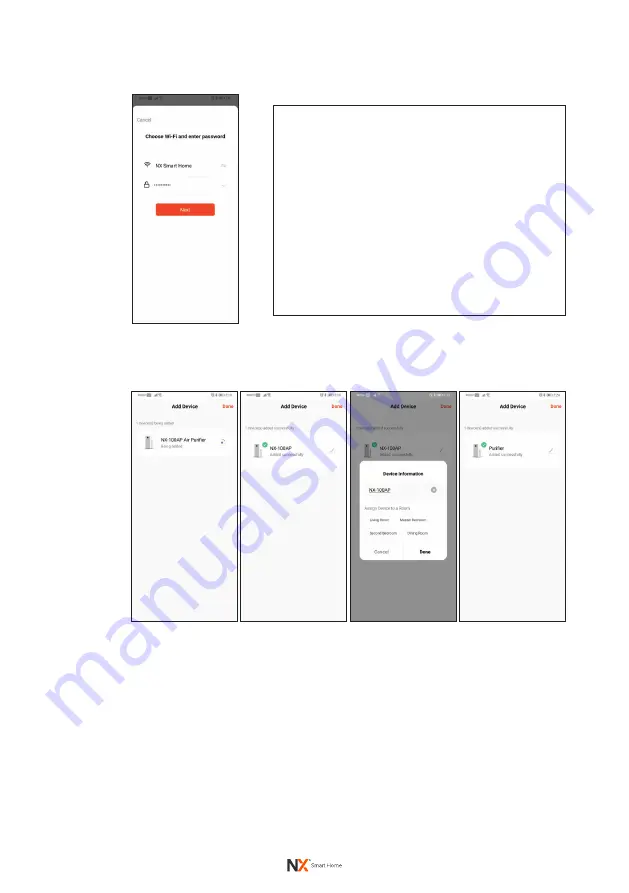
20
6.
Choose a 2.4GHz WiFi network and enter the password for the network.
Click ‘
Next
’.
7.
Once the device has been found, click ‘Done’. You may choose to edit
your air purifier name before clicking ‘
Done
’.
For example, you can rename your NX-100AP as ‘
Purifier
’.
NOTE:
Your WiFi network name will be displayed.
If your 2.4GHz WiFi network name is not
displayed, please leave the App, connect your
smartphone to the 2.4GHz network, then return
to the App and enter the WiFi password and
select confirm. You can also enter the network
name manually if it is not displayed. Please
refer to “
QUICK EXPLAINER
:” in section 8.6 if
this is not clear. If you are still having trouble
finding your 2.4GHz WiFi signal, please contact
your internet provider.













































