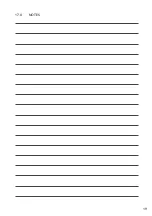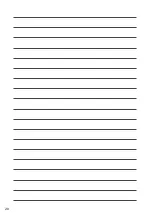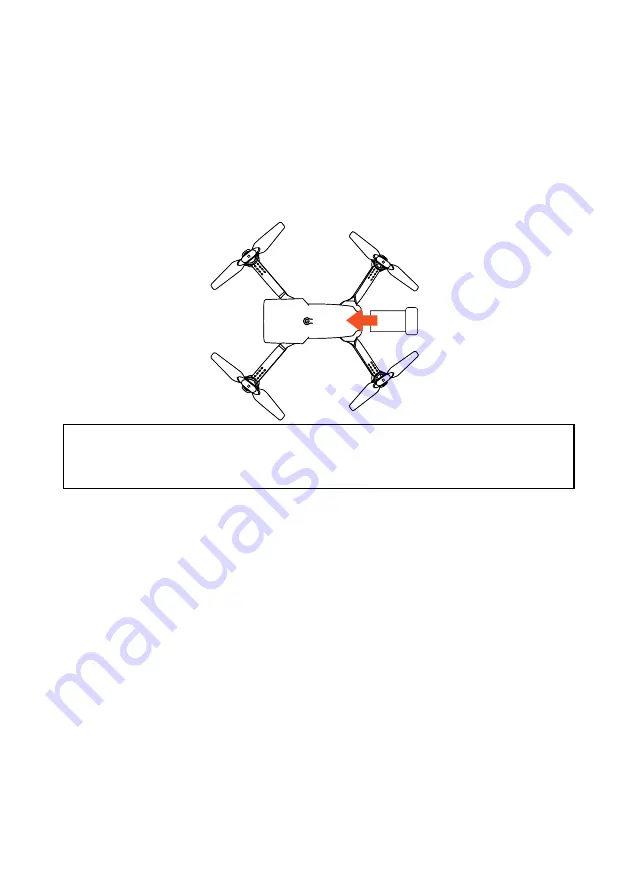
7
4.0
SETTING UP YOUR NX-8100F
4.1
INSTALLING THE BATTERY
For detailed instructions on how to install the battery please follow the
steps below.
1. Ensure that the battery is fully charged.
2. Insert the battery into the rear of the drone in the correct orientation
(the tab on the battery should be facing down).
3. Slide the battery all the way in until it securely slots into place.
NOTE:
• Do not force the battery, if the battery does not fit into position, please
check that you have installed the battery in the correct orientation.
4.2
INSTALLING A MICRO SD CARD
If you want to record your flights using the NX Drone's built in camera it is
required that you install a Micro SD Card (not included). It is recommended
that you use a class 10 Micro SD Card, up to 32 GB. To install a Micro SD
Card, please follow the instructions below.
1. With the NX Drone positioned upside down , insert your Micro SD Card
into the slot near the copper contacts ensuring that the text on the
Micro SD card is facing upwards.
2. Press the Micro SD card in until a click is heard and the Micro SD Card
locks in position.
4.3
REMOVING A MICRO SD CARD
To remove your Micro SD Card, follow the instructions below.
1. Press the Micro SD Card in until a click is heard and the card releases.
2. The card will now release and the Micro SD Card will now be removable.