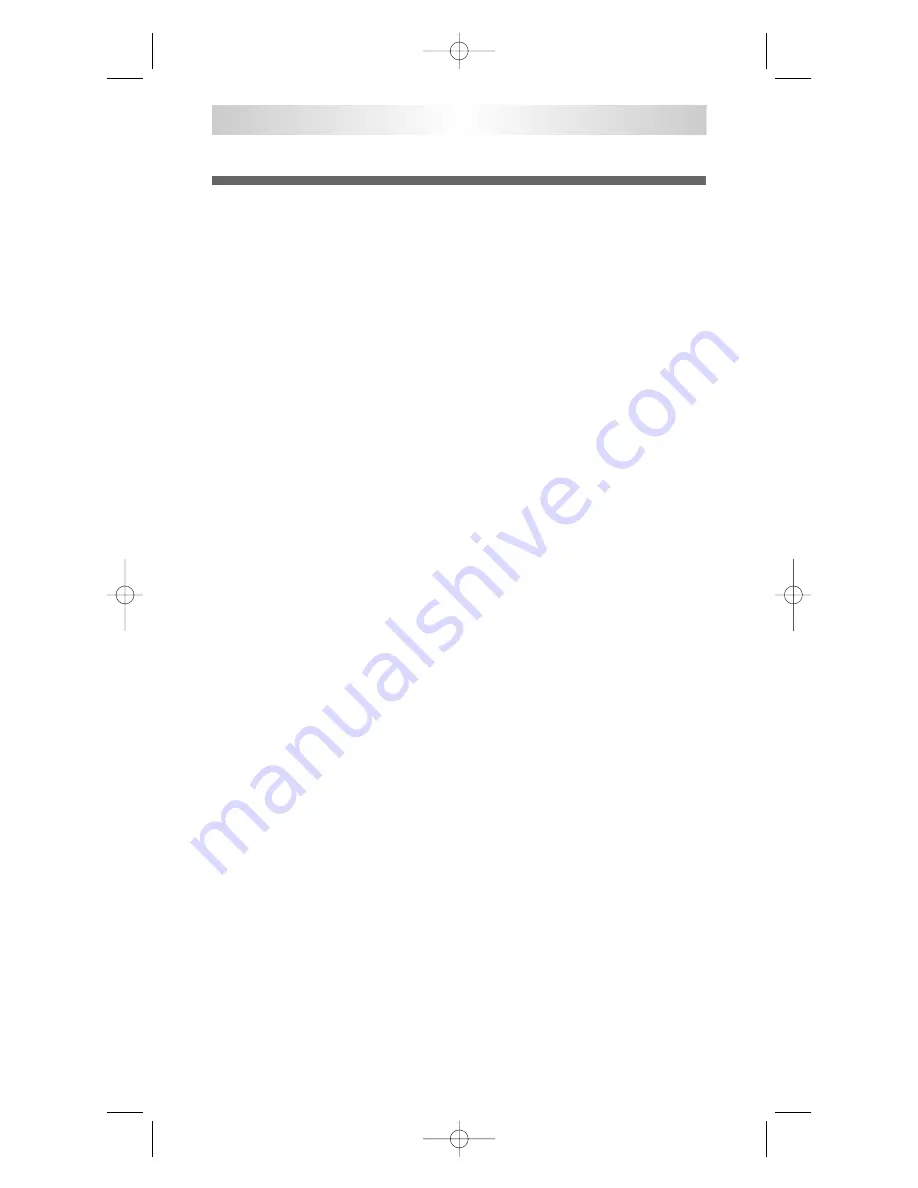
6. Programming Macro Buttons
Tip:
Remember that a single push of a Device Button that has
a macro connected to it will take you to that device’s function
pages. You will need to hold the Device Button down for 1
second in order to send out the macro that you have created
for that Device Button.
Tip:
Pressing the PAUSE button (the key to the bottom right
of the cursor pad) during the macro programming will add a
time delay of 0.2 seconds between the commands. For
example, pressing the PAUSE button three times will create a
pause of 0.6 seconds between the commands where the
delay was inserted. Pressing the PAUSE button does not
count as a macro step.
Tip:
When using a macro, remember to keep the remote
pointed toward your components until the macro is finished
being transmitted. You will notice the ‘Sending’ icon flash in
the upper right corner of the LCD screen as the macro is
sending out each command. It will not show when a series of
PAUSE commands are being executed. Wait until the icon
finishes flashing before using other functions or putting the
remote down.
Sample Macro:
The following is a sample macro, to give you
a quick idea of what a macro can do, in an easy step-by-step
form. Please refer to ‘Programming Macro Buttons’ above if
you need to refresh your memory on programming macros.
This example assumes you have not changed the names of
the devices and that you have used ‘punch through’ to assign
the VOL to your receiver. If you have changed the labels, just
insert your changed names in the example below.
NX-RM505
29
NX-RM505_Remote_Manual 10/6/08 6:17 PM Page 29
Summary of Contents for NX-RM505
Page 74: ...NOTES NX RM505_Remote_Manual 10 6 08 6 17 PM Page 74 ...
Page 75: ...NOTES NX RM505_Remote_Manual 10 6 08 6 17 PM Page 75 ...
Page 76: ...NOTES 75 NX RM505_Remote_Manual 10 6 08 6 17 PM Page 76 ...
Page 77: ...NOTES 76 NX RM505_Remote_Manual 10 6 08 6 17 PM Page 77 ...
Page 78: ...NOTES NX RM505_Remote_Manual 10 6 08 6 17 PM Page 78 ...
Page 79: ...NOTES NX RM505_Remote_Manual 10 6 08 6 17 PM Page 79 ...
















































