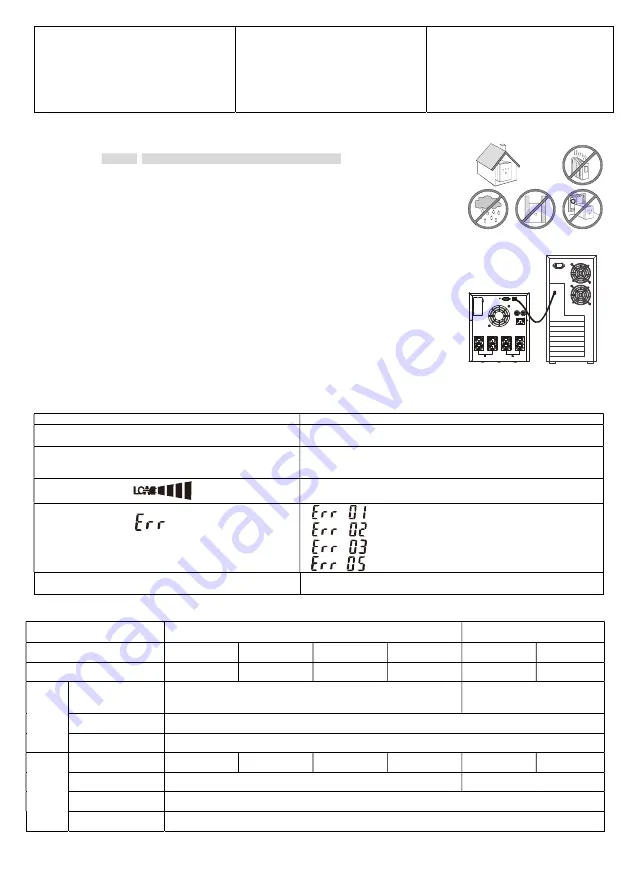
3
To clear the error icon
Hold down the on/off button for 5~8
seconds, release the button when the alarm
beeps. The error icon will be removed.
6. Installation and Power On
1. Installation:
Please read
Section
1
. Safety Instructions and Storage/ Battery Care
before installing.
2. Connect equipment to the UPS. Avoid using extension cords.
Do NOT connect printers, heaters, or copiers to the UPS.
During a power outage or other AC problems, the outlets receive power for a limited time from the
UPS.
3. Press the ON/OFF button for 5~8 seconds to turn the unit on.
The UPS should charge the battery for at least 6 hours to ensure sufficient runtime.
Press ON/OFF button in 5~8 seconds. The alarm sounds to confirms that the UPS is on and provide
power to outlets.
4. Cold start the UPS.
Use cold start feature to supply power to connected equipment from the UPS batteries when there is
no utility power. To turn on the UPS see step 3 above.
5. Connect and install management software.
UPS is provided with management software for unattended operating system shutdown, UPS monitoring, and UPS settings.
7. Audible alarms and Status Icons
If the UPS…
Possible cause...
In Battery Mode: Alarm sounds every 2 seconds.
(alarm for 0.5 second and stops for 1.5 seconds)
UPS is running on battery. You should consider saving any work in
progress.
a. Low Battery: alarm sounds every 0.2 seconds
b. Low Battery power off: Continuous alarm
Low battery condition and battery run-time is very low. Promptly save
any work in progress, exit all open applications, and shut down the
operating system.
Continuous tone with
flashing.
UPS is overloaded.
Continuous tone with
illuminated.
a. Press ON/OFF button one time to mute the alarm.
b. Continuous alarm will sound until battery runs low.
(<11Vdc each battery)
: Fan fault detected
: Inverter short
: Inverter over voltage
: Transformer over temperature
Battery Replacement Alarm: alarms every 4 seconds (alarms
for 1 second and stops for 3 seconds)
The battery is near the end of useful life or damaged. Replace battery
8. Specifications
Low Voltage Models (Domestic)
High Voltage Models
(International)
Model
NPTU600-L-N
NPTU800-L-N
NPTU1100-L-N NPTU1500-L-N
NPTU1100-L-i
NPTU1500-L-i
Medical Model
NPTU600-LM-N NPTU800-LM-N NPTU1100-LM-N NPTU1500-LM-N NPTU1100-LM-i NPTU1500-LM-i
Input
Voltage range
100V
AC
: 80-120 V
AC
120V
AC
: 96-144 V
AC
208V
AC
: 167-249 V
AC
230V
AC
: 184-276 V
AC
240V
AC
: 192-288 V
AC
Connection
IEC320 C-14
Frequency Range
50 / 60 Hz(Auto sensing)
Output
UPS Capacity (total)
600VA/540W
800VA/720W
1100VA/990W
1440VA/1296W
1100VA/990W 1440VA/1296W
Rated Voltage
100VAC / 120VAC
208VAC / 230VAC / 240VAC
Transfer time
Typical 2-6 ms, 12ms max.
Waveform
Pure Sine Wave
USB
RS 23 2
11
A C OU TPU T
22
AC I NP UT
I NPU T BR EAK ER
L
I NTE RFAC E
N
Summary of Contents for NPTU 600-L-N
Page 8: ...192321572001003...


























