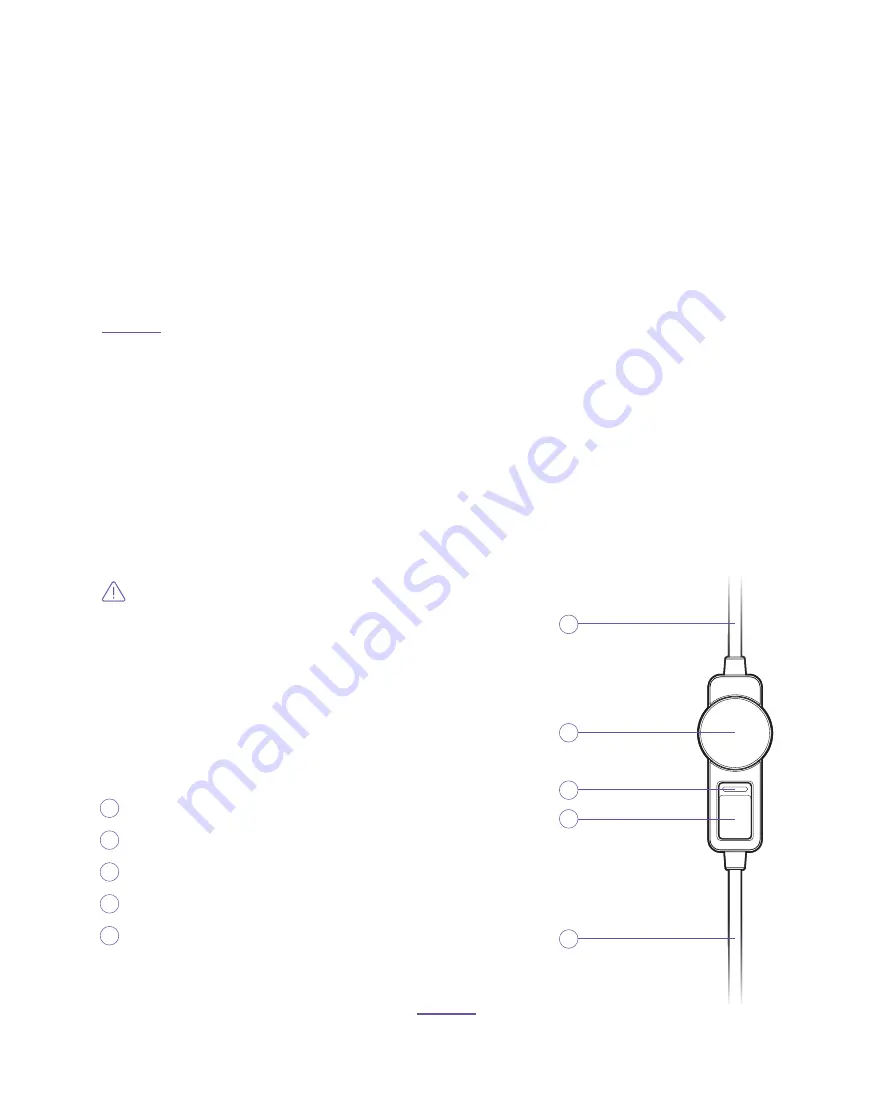
1
2
3
4
5
AER OPEN WIRED STEREO HEADSET
SETTING UP THE
NZXT HEADSET
CONNECT 4-POLE CABLE WITH VOLUME/MUTE REMOTE
STEP 01
The NZXT AER Headset comes with a headset cable with Mute/Volume controls included in-line
on the cable. The cable can be installed in either direction, and on either side of the headset.
The Volume Wheel controls the volume of the headset – turn the wheel clockwise to increase
volume and counter-clockwise to decrease. Note that the inline volume control acts as a master
– if the wheel is set to a low volume (or off), sound will not be heard.
The mute control has a bright red indicator when in the mute (Voice OFF) position.
This cable is mobile-friendly and can be used in a variety of PCs, laptops, mobile phones,
portable gaming, and music devices if they have a 3.5mm headphone connector.
To Headset / Audio Input
Volume Up/Down
Mute Indicator (RED = Mute ON)
Microphone Mute Switch
To Headset / Audio Output
1
2
3
4
5
IMPORTANT:
Keep the headset cable fully inserted and seated
into the 3.5mm connector on the bottom of the headset downtube
for proper operation. An incorrectly seated cable may cause
feedback or other interference.
WARNING:
Always adjust the volume of the NZXT Headset to a
safe level BEFORE putting it on! Permanent hearing loss may
occur if headphones or earbuds are used at a high volume for an
extended period of time.
04






































